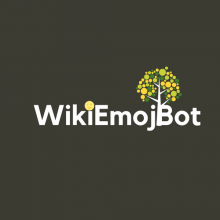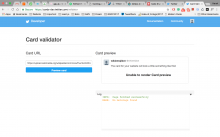My Name Harsh Shah and I am contributing to building Bot fo Wikimedia commons images.
Personal info and past contributions
Google Summer of Code 2016 Experience
I was selected as the GSoC 2016 student in KDE working on the Kopete: IRC Protocol.I had to Implement the IRC protocol plugin for Kopete in KDE but some of Family Reason in a midterm submission I stop working on it.I made the architecture for the IRCprotocol engine to implement for Kopete and write one patch for that also submit one patch and complete first face of my project Timeline work.Project Repo: https://github.com/harshcrop/kopete
Personal Details
● Name: Shah Harsh Amitbhai
● Email: harshcrop@gmail.com
● IRC nick: harshcrop
● Gitter: harshcrop
● Github: harshcrop
● Country of residence: India
● Timezone: India (+5:30)
● Primary language: English, Hindi
Primary Mentor: @Dereckson and @ArielGlenn
Support: @Yurik for JavaScript/Node-specific issues
Abstract
Wikimedia need to use their “Wikimedia Commons" under the license like CC BY or CC BY-SA,
or public domain.So they come up with the creative idea for make re-use of images with Bot.
Now are days bots are new tech part of technology so wiki wants to develop twitter bot like
@NYPL Emoji Bot.
People who tweet an emoji to @NYPLEmoji get a similar image from the collections in
response. The proposed project is about creating a similar bot for Commons images. It will
introduce a lot of people to the Commons collection and because it uses emoji, not words, it
would translate for mobile/desktop users worldwide.
Current Project status:
Current status of the project is to build New “Twitter Bot for the wiki common images“ as
compared to the NYPL emoji bot.
My small Question about this project is that how to match emojis and image and how many
emoji we have to cover in the GSoC period.
Goal
- The propose of the project is creating a similar bot for Commons images. The goal is It will introduce a lot of people to the Commons collection and because it uses emoji, not words, it should translate for mobile/desktop users worldwide.
- The goal is to provide a fun way to promote our Wikimedia Commons media catalog, all under free licenses like CC BY or CC BY-SA, or public domain.
- The main goal of the project is that like we take an example, people send a flower emoji, in reply they get a rose photo. People send a smiling emoji, they get someone sin reply.Interesting logic, and random results, users will have more fun with the bot.
Timeline
GSoC is about 12 weeks duration, with 25 days of Community Bonding Period in addition.
I will be spending 40% time on adding features to the Twitter Bot.
35% time on enhancements in the Bot.
15% time on performance improvement of the Bot.
Remaining 10% time on fixing the bugs in the Emoji Bot.
- Community Bonding (May 5 - May 29): Getting in touch with the mentors. Bonding with the other members in the project. Will take suggestions from the mentors and other community members. Planning for how to start the work on the project and discuss emoji to image query solution.
- Phase I (May 30 - June 15): Implementing JavaScript part. Working on the bots framework. Integrating to handle the server or data side. Setting up. Twitter Page and New App for the bot implementation.
- Phase II (June 16 - June 30): Implementation of Timeline in the Bot Developing.During this period I will implement all Twitter App & Bot framework part also try to get the connection between them.
- Phase III(July 1-July 15): In This Phase, I start making bot script like request file, replay and status js files for the twitter bot also making a script for image collection and twitter key configure file.
- Phase IV(July 16 - July 30): Start to work on API data convert into JSON data for the bot. Using the Wikimedia common API sandbox. This will help to get data of wiki commons images.
- Phase V(July 31 - 10 August): I will spend this period to improvise the bot reply and fetch data interface. Adding few easy recognition. Take some feedback from the community. Working on the bugs and other function as well. Performance improvement will be implemented in this period.
- Pens Down: Will work on the bugs and other issues reported by the community member. Improving the load time of the app.
Other
Also contributed in various Open-source Repo. I have contributed in KWOC(Kharagpur
Winter Of Winter) project. I have work on a lot of projects. Work like in MIT Media lab
Innovation workshop (Pee Racers), I work with Pycon APAC 2016 to help them to promote
Pycon in India and I was the only Indian boy they selected. I also work as a freelancer and
intern in several local companies.I have been using various languages (Javascript, python) and
environments (WordPress, ERP project, IOT project). I also made 3d Printer from computer
waste and Recycle CD-DVD Drive and programmed some microcontroller.
Currently working as a full-stack developer in Ahmedabad based company part time.Also,
coach in RGSoC (Rails Girls Summer of Code) this year.