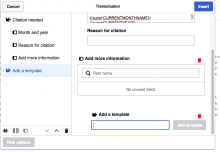Steps to reproduce:
- Open tranclusion dialog
- Insert a template
- Click on "Show Options"
- Click on the puzzle icon on the bottom-left corner of the dialog
The "Add template" button for the second template entry is out of view now with horizontal scrollbar appearing on the dialog.
Beta:
Test2: