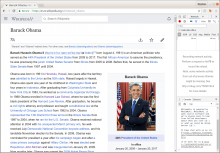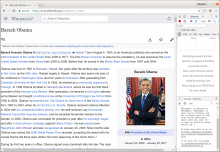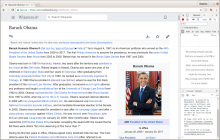Steps to reproduce
- (if you are on a Mac, you need to go to System Preferences > General > and change "Show Scrollbars" to "always")
- Visit https://en.m.wikipedia.org/wiki/Barack_Obama
- Open developer tools to easily eye the screen dimensions
- Change the browser window size to 999px
- Increase the width to 1000px
- Increase the width to 1107px
- Increase the width to 1108px
Expected results
- No horizontal scrollbar is necessary for a large window
Actual results
- The horizontal scrollbar pops in and out as different CSS breakpoints are hit
Environments observed
- enwiki
Browser Version:
- Chromium v65.0.3325.181
OS Version:
- Ubuntu v17.10 64b
Device Model:
- Desktop
Device Language:
- English
Notes
When I scroll a little ways past #Cultural_and_political_image, the horizontal scrollbar disappears. Maybe this is an issue with lazy loading placeholders?