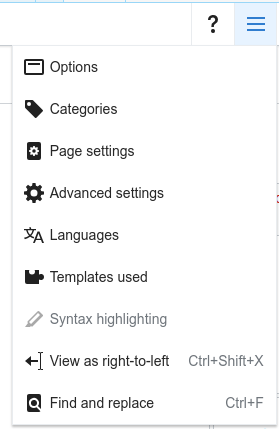The Syntax Highlighting feature has recently become available on right-to-left wikis (such as Hebrew and Arabic), when using the new (2017) wikitext editor.
Typically, the writing direction in the edit box is right-to-left. However, sometimes it is needed to change the direction, for example when editing complex templates that contain lots of English code. It should be possible to change the direction of the text from RTL to LTR by pressing Ctrl+Left Shift. Unfortunately, it does not work when syntax highlighting and/or new wikitext editor are enabled.