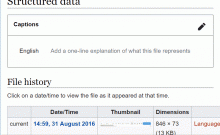Steps to reproduce:
- Enter a caption with a short text string
- Enter another caption with a long text string that exceeds the character/byte limit. Notice how the "Publish" button becomes disabled.
- Delete the caption in step 2.
- Publish button does not become enabled again.
Expected/desired behavior: when all offending text boxes are no longer present, re-enable the publish button.
See GIF below for an example of the bug.