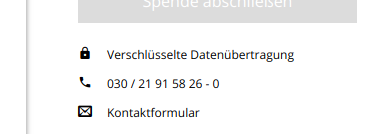The phone number on the right side of the donation form can not be selected with the mouse (tested with Chrome).
It feels like it is an image, but it is not. A right click and "Inspect" shows that a big <div> container is stacked on top of everything and blocks certain mouse events. The browsers behavior is quite fascinating here, because clicking links in the same area still works, but selecting text does not.