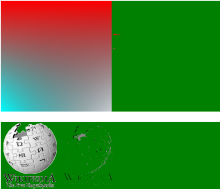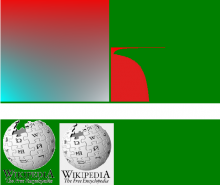Author: wapcaplet99
Description:
Thumbnails of PNG images have two related problems:
- Indexed-color images are converted to true-color thumbnails, resulting in
excessive file size. Indexed-color PNGs should be converted to indexed-color
thumbnails.
- As a result of the above, transparency in PNG thumbnails is of the variety
that causes Internet Explorer to have problems; transparency should, for now,
always be implemented in a way that will work with this browser.
Version: unspecified
Severity: minor
OS: Windows XP