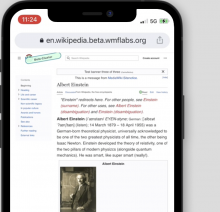Steps to replicate the issue (include links if applicable):
- Open any page by iPhone 12 mini
- Look at Article toolbar
What happens?:
The right side of the toolbar is close to the left side.
What should have happened instead?:
There must be a certain interval between them, or they must be in different sides.
Other information (browser name/version, screenshots, etc.):
iPhone 12 mini, latest Google Chrome, iOS 15.2
Developer notes
Can be replicated on browser stack