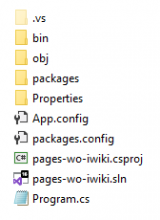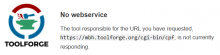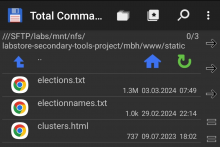Kindly migrate your tool(https://grid-deprecation.toolforge.org/t/mbh) from Toolforge GridEngine to Toolforge Kubernetes.
Toolforge GridEngine is getting deprecated.
See: https://techblog.wikimedia.org/2022/03/14/toolforge-and-grid-engine/
Please note that a volunteer may perform this migration if this has not been done after some time.
If you have already migrated this tool, kindly mark this as resolved.
If you would rather shut down this tool, kindly do so and mark this as resolved.
Useful Resources:
Migrating Jobs from GridEngine to Kubernetes
https://wikitech.wikimedia.org/wiki/Help:Toolforge/Jobs_framework#Grid_Engine_migration
Migrating Web Services from GridEngine to Kubernetes
https://wikitech.wikimedia.org/wiki/News/Toolforge_Stretch_deprecation#Move_a_grid_engine_webservice
Python
https://wikitech.wikimedia.org/wiki/News/Toolforge_Stretch_deprecation#Rebuild_virtualenv_for_python_users