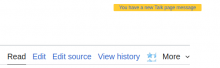Steps to replicate the issue (include links if applicable):
- Set the browser to use a larger font size (e.g. "very large" in Chrome), or use the browser developer tools to change the font size on the html element to something larger than 100%.
- Go to a page which can be added to the watchlist
What happens?:
The star icon is shown as a repeating pattern.
What should have happened instead?:
There should only be one star shown, centred properly.
Software version (skip for WMF-hosted wikis like Wikipedia):
Other information (browser name/version, screenshots, etc.):
Screenshot: