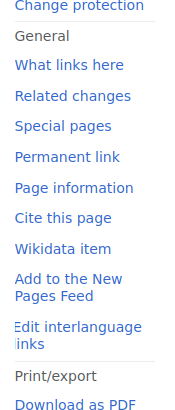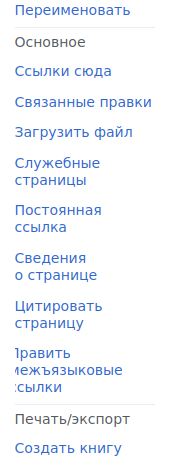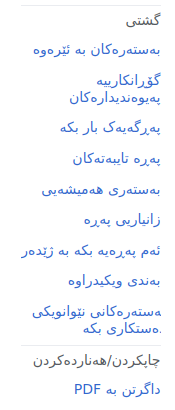Steps to replicate the issue (include links if applicable):
English:
- Open https://ru.wikipedia.org/wiki/L?useskin=vector-2022 on the desktop.
- Find the "Edit interlanguage links" item at the bottom of the "General" menu on the right-hand side of the screen.
Russian:
- Open https://ru.wikipedia.org/wiki/L?useskin=vector-2022 on the desktop
- Find the "Править межъязыковые ссылки" ("Edit interlanguage links") item at the bottom of the "Основное" ("General") menu on the right-hand side of the screen.
Kurdish (ckb):
- Open https://ckb.wikipedia.org/wiki/L?useskin=vector-2022 on the desktop
- Find the "بەستەرەکانی نێوانویکی دەستکاری بکە" ("Edit interlanguage links") item at the bottom of the "گشتی" ("General") menu on the right-hand side of the screen.
What happens?:
In English and Russian, the leftmost pixels of this label are invisible.
In Kurdish, the rightmost pixels of this label are invisible.
Screenshots:
What should have happened instead?:
The whole label is supposed to be seen.
The possible reason is that the word "interlanguage" tends to be longish in some languages, including English.
As the screenshots show, it happens in both LTR and RTL languages.