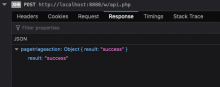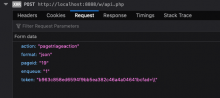As part of our team's process for understanding what our priorities should be for PageTriage technical work, please set up the PageTriage extension locally and spend some time investigating the codebase.
Make notes of the kinds of things that are confusing to you, as you browse the code for the first time, and opportunities that you see for improving the extension to make it easier for you to maintain.
Feel free to use this ticket to make notes, or not. This is primarily a placeholder ticket to acknowledge the investigations we're doing.