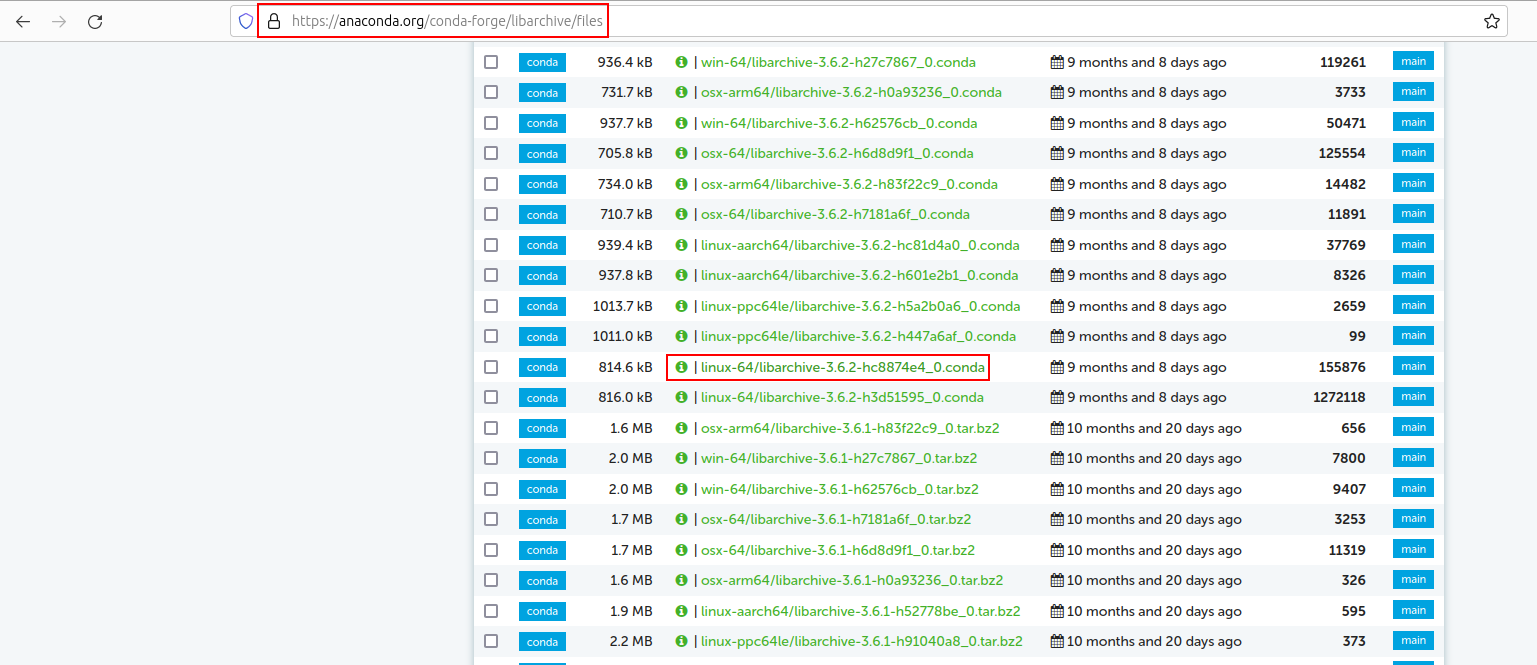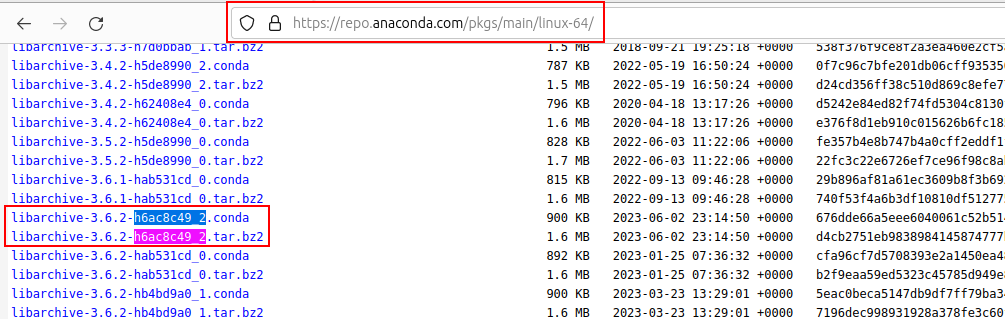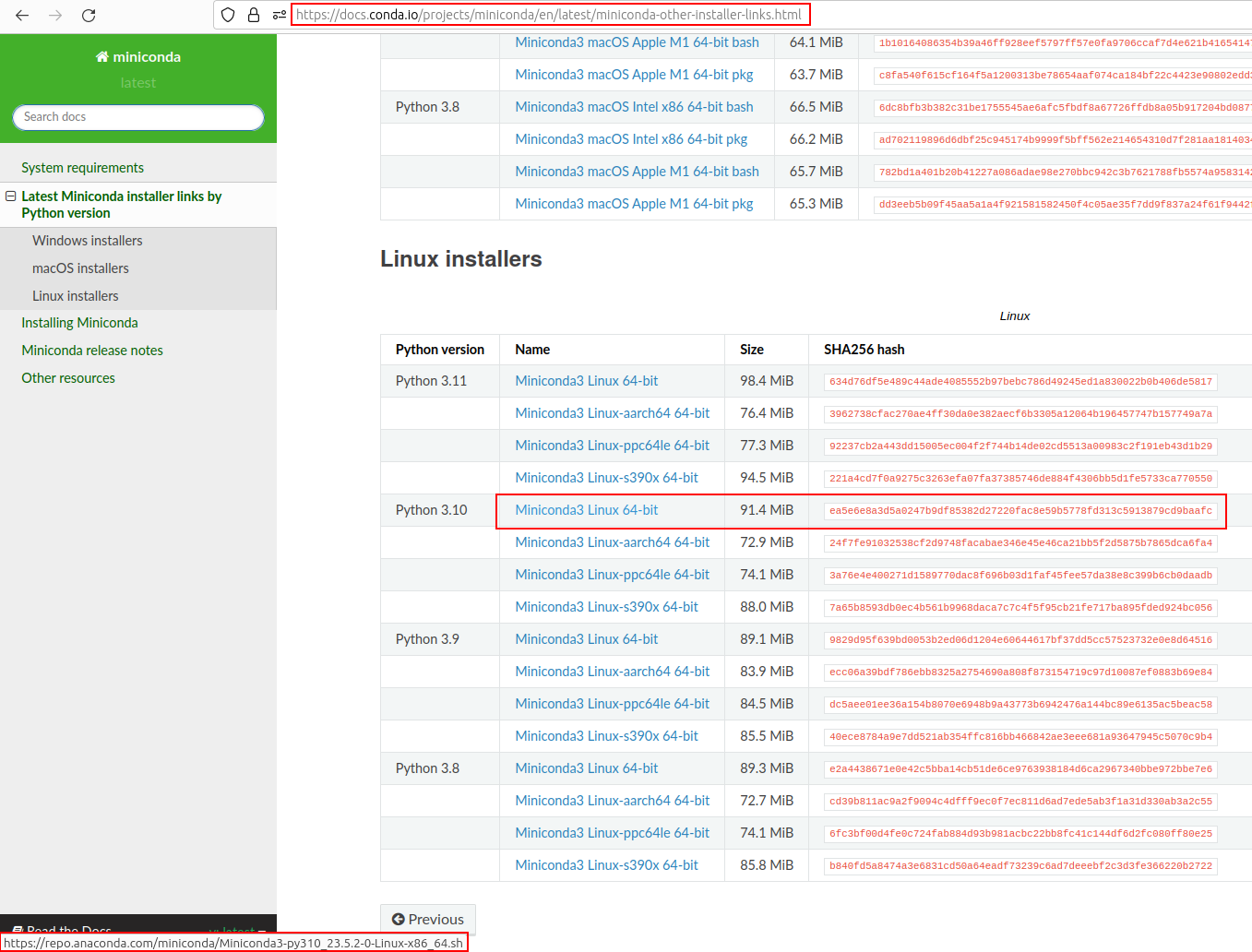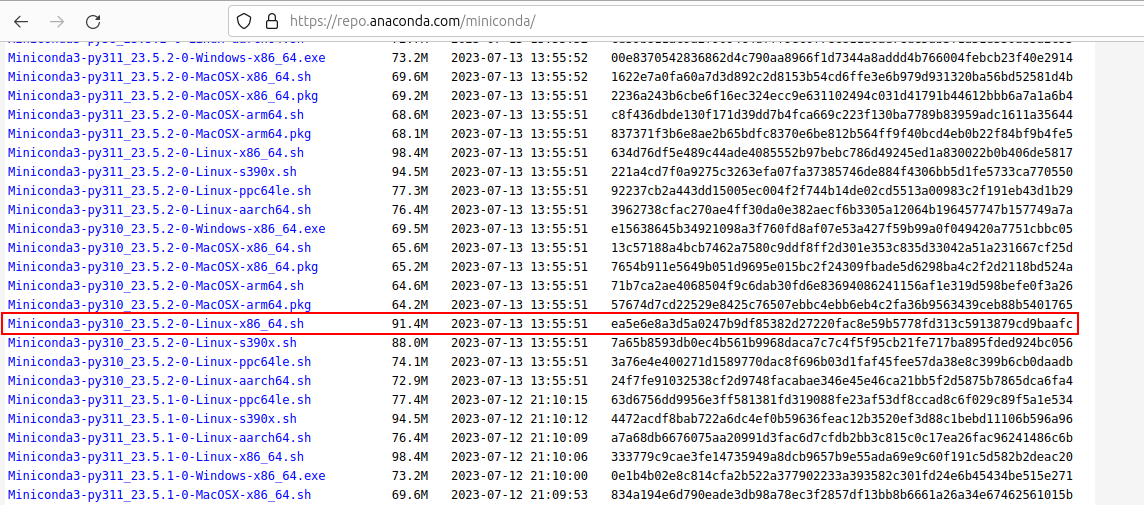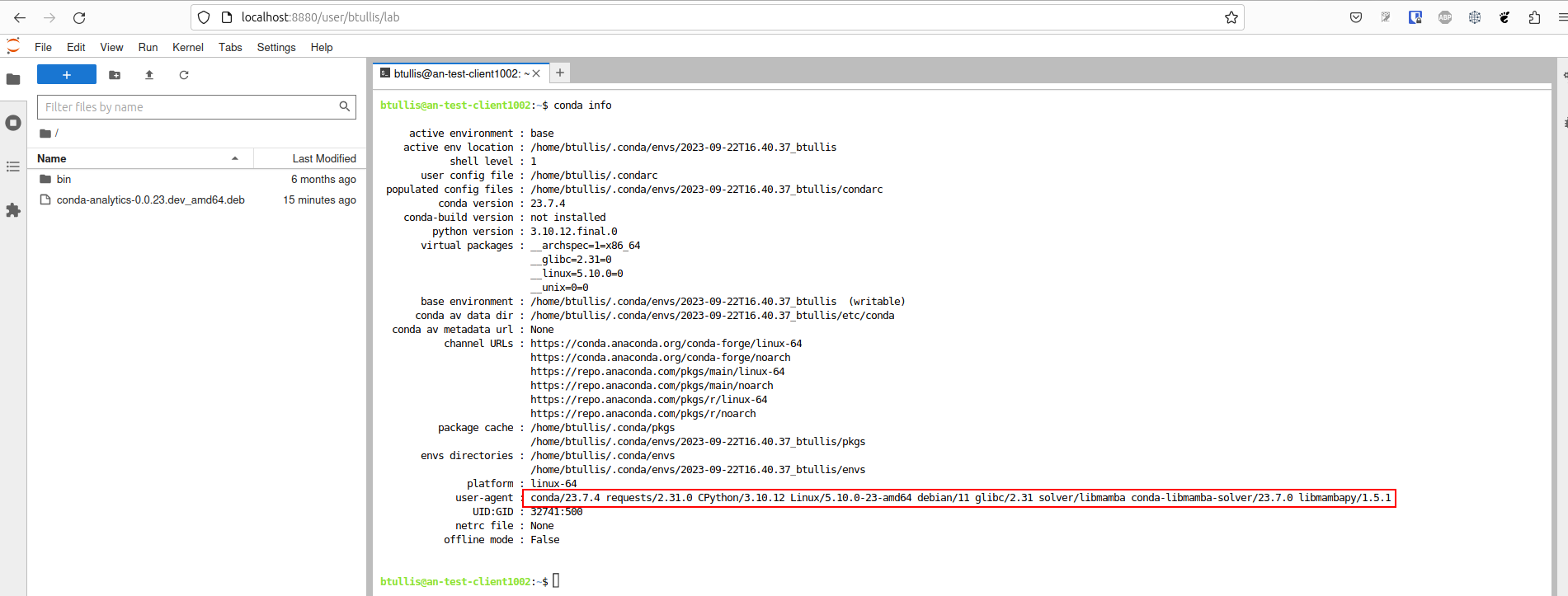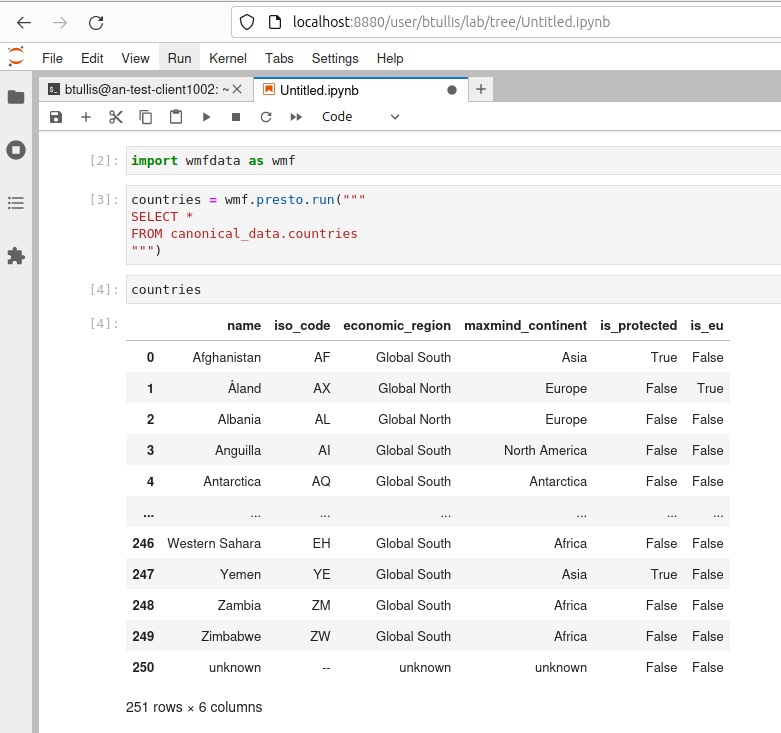I'm hoping that we can enable the use of libmamba by default in conda environments, particularly for CI tasks in Gitlab.
In my experience, it's reduced 45-50 minute environment resolution processes to 4-5 minutes. I don't know exactly what is required to make this a default, but it would certainly reduce the amount of time waiting for tests to pass.