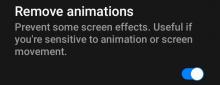Steps to replicate the issue (include links if applicable):
Chrome 120.0.6099.199, Mac OSX
- Disable animations on your operating system per instructions on https://www.boia.org/blog/what-to-know-about-the-css-prefers-reduced-motion-feature#:~:text=The%20CSS%20prefers%2Dreduced%2Dmotion%20is%20widely%20supported&text=Here's%20how%20to%20find%20the,%3E%20Toggle%20%E2%80%9CReduce%20Motion.%E2%80%9D
- Go to https://commons.m.wikimedia.org
- Open the hamburger menu in the upper left (on LTR) corner
- Click the "Community portal" or "Recent changes" or "Special pages" or "Settings" or "Donate" links
What happens?:
Nothing.
What should have happened instead?:
We should go to the community portal.
The random link works. But not most of the other links.
Software version (skip for WMF-hosted wikis like Wikipedia):
Other information (browser name/version, screenshots, etc.):
Firefox 121 on Android
Developer notes
Seems to relate to the .minerva-animations-ready class being on the body. When it's absent the bug occurs.
Could relate to a transitionend event somewhere.
The issue also exists in:
- 1.42.0-wmf.10
- 1.42.0-wmf.12
QA Results - Beta
| AC | Status | Details |
|---|---|---|
| 1 | ✅ | T354315#9471244 |