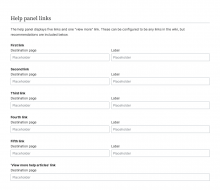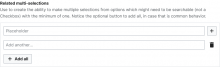As an admin, I want to be able to manage elements from a collection of configurations in the editor.
Background:
CommunityConfiguration 1.0 renders collections in a poor way, see screenshot:
This a poor UI/UX in the sense that it does not allow to add or remove elements. Also the doubled number list 1) 1) is quite strange. A more powerful solution would be to add some add/remove controls so this collection can be fully managed
Design:
TBD
Design alternatives:
A control that displays all existing elements of the collection, showing inline fields that belong to the same element, and has "add" and "remove" controls.
Acceptance Criteria:
- Design is proposed, components clarified
- Vue components are implemented in CommunityConfiguration and/or Codex