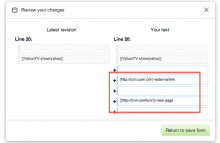Difference in the view mode
Steps to reproduce:
1.Click on the Edit-beta button
2.Type a text to apply link on it, For example: CNN
3.Now click on the link icon from the tool bar or press ctrl+k/ Command+K
4.Now type the link as http://cnn.com as an external link.
5.Now type again another text CNN
6.Now apply link insertion onto it as : http://cnn.com as new page
7.Press the button "Save"
Observed Result:
Now observe that the link created in step 4 looks reasonable to have an external
link when the URL is specific in the link inspector.
But user wont usually want a new page while specifying the URL itself and might accidentally to do that without any intention to do that.
Also, observe the output format of step 6 looks wrong as the wiki markup for link shows up in the CE in view mode with a number.Though functionally, it works same as a link to external page.
Expected Result:
As a suggestion,collapse the "New Page" part of the link inspector when a URL pattern detected.
See the screenshot attached.
Version: unspecified
Severity: enhancement
Attached: