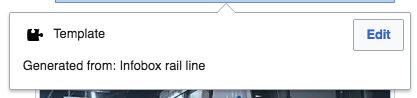I tried to delete a template in VE. Not immediately knowing how to do it, I clicked the template, was presented with an "Edit" button, clicked it, and expected to find a way to completely remove the (maintenance) template. However, I found no way to do it. I tried:
- clicking the little trash icon before me -- it removed the template's paramter.
- clicking "show options" -- it showed an additional trashcan icon; I clicked it.
- now the template seemed to be empty, but I couldn't click "apply changes" (it was disabled).
- I gave up and switched to wikitext.
Later, someone else told me I should have just selected the template and hit "delete". This works, of course. But it wasn't intuitive for me. I am recording this as a usability issue.