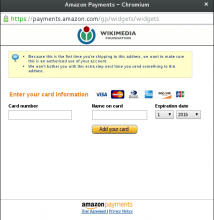New payments flow needs a 150x50 px logo (png/jpg/gif) - update at seller central in Application Settings, after selecting 'Login with Amazon' in the top dropdown.
Also, over in Settings->integration settings, you can set a 520x50px jpg or gif banner image for popup windows. Do we want this?