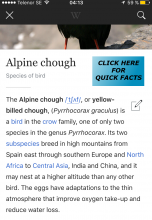Swedish review 1 on the App Store: "Missing the infoboxes on the right side as on the dektop. On mobile web I get that directly under the main image, which is neat. Currently I do not have much less use of the app, since mobile web is superior."
On mobile view, shows the infobox:
In app, it's hidden in a collapsed box, a section down: