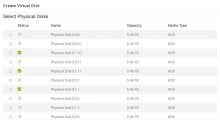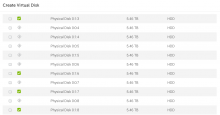Device not healthy -SMART- device=megaraid,10 instance=backup1001:9100 job=node site=eqiad
Enclosure Device ID: 66 Slot Number: 0 Enclosure position: 1 Device Id: 10 WWN: 5000039898180FEC Sequence Number: 2 Media Error Count: 0 Other Error Count: 172 Predictive Failure Count: 0 Last Predictive Failure Event Seq Number: 0 PD Type: SAS Raw Size: 0 KB [0x0 Sectors] Non Coerced Size: 0 KB [0x0 Sectors] Coerced Size: 0 KB [0x0 Sectors] Sector Size: 0 Firmware state: Unconfigured(bad) Device Firmware Level: DR07 Shield Counter: 0 Successful diagnostics completion on : N/A SAS Address(0): 0x5000039898180fee SAS Address(1): 0x5000039898180fef Connected Port Number: 1(path0) 0(path1) Inquiry Data: TOSHIBA MG04SCA60EE DR074870A0RMFEGC FDE Capable: Not Capable FDE Enable: Disable Secured: Unsecured Locked: Unlocked Needs EKM Attention: No Foreign State: None Device Speed: Unknown Link Speed: Unknown Media Type: Hard Disk Device Drive: Not Supported Drive Temperature : N/A PI Eligibility: No Drive is formatted for PI information: No PI: No PI Port-0 : Port status: Active Port's Linkspeed: Unknown Port-1 : Port status: Active Port's Linkspeed: Unknown Drive has flagged a S.M.A.R.T alert : No