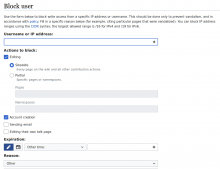Block a user is an action that need to be done in a timely manner, with simple steps. If I'm asked to block at-will a user for vandalism, I just have to select "Expiration", "Reason", and it is done.
At the moment, I see on Special:Block a lot of options I don't need. See the screenshot: my most important commands are spread all across the page:
Admins need a quick access to tools, and blocks shouldn't be a scrolling challenge. Since partial blocks are a particular case, the greyed fields for partial blocks should be hidden until "partial" radio button is selected.
I've tried to remove them using CSS, which is far from being a good option (I may need those tools in the future), and the code is not that optimized for it since it doesn't have identified names: #ooui-php-10, #ooui-php-11, #ooui-php-12 {display:none;}. I don't have the skills to create a gadget that would show and hide those 3 blocks.