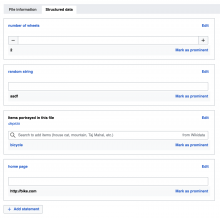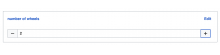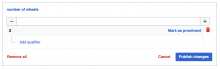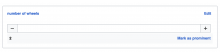Design ticket for the following data types:
| Data type | Top-level value status | Qualifier value status | Notes |
| URL T231994 | 🔲 | 🔲 | string plus validation |
| Monolingual text T231996 | 🔲 | 🔲 | string with a language added |
| External identifier T231995 | 🔲 | 🔲 | WD does parsing, not sure we will yet (API dependent) |
| Quantity T231981 | 🔲 | ☑️ | number and optional units (per WD) |
| Time | 🔲 T231979 | 🔲 T227112 | date and time, most likely without precision or a calendar |
| Geo-coordinate | 🔲 T231977 | ☑️ T224060 | Qualifier needs some UI polish |
Key: ☑️ =already in production; 🔲=needed
Parent engineering ticket: T233036
Research
https://docs.google.com/presentation/d/1W8AgU-flpVG6EMfeKJkT4VUzQPh-QJLTtnAurearlkU/edit#slide=id.p
Designs
forthcoming