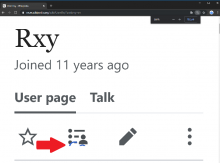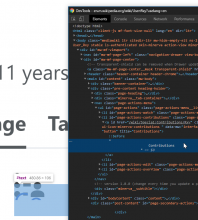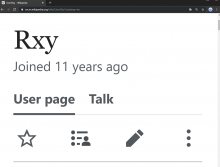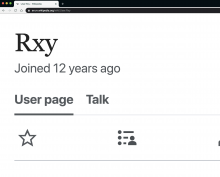Description
MobileFrontend "Advanced mode" show noise text when display area are not wide enough due to does not applied .mw-ui-icon-element class for #page-actions-contributions > a element
Step to reproduce
- Open with Mobile site (e.g. en.m.wikipedia.org )
- Logged in as an user
- Go to Special:MobileOptions
- Enable "Advanced mode" (mobile-frontend-mobile-option-amc)
- Go to an user page (e.g. https://en.m.wikipedia.org/wiki/User:rxy )
- Resize your display space for not wide enough by any method (e.g. scale up by ⌃++ or pinch in )
Actual Result
Noise text shown
Expected Result
I applied following workaround:
$( '#page-actions-contributions > a' ).addClass( 'mw-ui-icon-element' );
Original report
w:ja:Wikipedia:バグの報告#利用者ページに謎のもの (PermaLink)
QA Results
| AC | Status | Details |
|---|---|---|
| 1 | ✅ | T239177#5788571 |