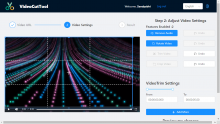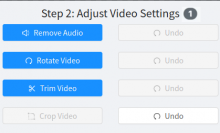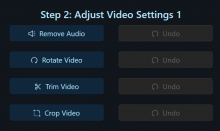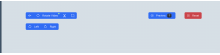Display user enabled functionalities to guide users with all the functionalities he/she enabled to edit the video. Let's say if user enables Trim + Crop + Rotate. Display a message on screen saying. Enabled Trim, Crop and Rotate.
Description
Details
Related Objects
Event Timeline
Hey @Sandyabhi, How about something like this?
Numbers have to show only if any features are enabled else it should disappear.
Change 671583 had a related patch set uploaded (by Sandyabhi; owner: Sandyabhi):
[labs/tools/VideoCutTool@master] Add the feature enabled beside Step-2 title
Change 673185 had a related patch set uploaded (by Sandyabhi; owner: Sandyabhi):
[labs/tools/VideoCutTool@master] Add the feature enabled beside Step-2 title
Change 671583 abandoned by Sandyabhi:
[labs/tools/VideoCutTool@master] Add the feature enabled beside Step-2 title
Reason:
Hey @Sandyabhi
Good work! Couple of suggestions:
- If I tap on Rotate Video for 4 times it automatically, enable undo button but this still displays 1 where it has to disappear, see image below.
- How about making it look similar to mock: T276665#6910578 i.e adding circular background color to the integer? Makes more sense and understand this concept right?
Hey @Sandyabhi How about how about moving this inline styling to className="numberCircle"?
And changing little bit in src/App.css to adjust the CSS as to appears decent in both light mode and dark mode?
.numberCircle {
border-radius: 50%;
width: 25px;
height: 25px;
padding-right: 8px;
padding-left: 8px;
border: 0.5px solid;
text-align: center;
}Change 673730 had a related patch set uploaded (by Sandyabhi; owner: Sandyabhi):
[labs/tools/VideoCutTool@master] Add feature enabled beside Step-2 title
Change 673185 abandoned by Sandyabhi:
[labs/tools/VideoCutTool@master] Add the feature enabled beside Step-2 title
Reason:
Change 673730 abandoned by Gopavasanth:
[labs/tools/VideoCutTool@master] Add feature enabled beside Step-2 title
Reason:
Thanks for your patch, Source code is changed a lot so please feel free to rework on the new code.
It seems a bit mystery meat right now, maybe we can add it as part of the button ? (Preview <number> of features)
hey @Soda, i have a doubt, changing the text of the preview button can be done in the languages json files, so should i manually update the id for the message for all the language json files, or will it change it automatically for me?
@Reputation22: Hi, please see https://www.mediawiki.org/wiki/Gerrit/Commit_message_guidelines - thanks a lot! :)
Change 884477 had a related patch set uploaded (by Aklapper; author: Reputation22):
[labs/tools/VideoCutTool@master] Add number of edits
Change 884888 had a related patch set uploaded (by Reputation22; author: Reputation22):
[labs/tools/VideoCutTool@master] Added number of features applied
Change 884477 abandoned by Reputation22:
[labs/tools/VideoCutTool@master] Add number of edits
Reason:
Refer new Patch #884888
@Reputation22 / @Soda I was thinking how helpful is it to users on seeing number of features enabled? How about displaying message on screen with all the enabled features such as Enabled Trim, Crop / Enabled Rotate, Trim, Crop...
uhmm, I think it would be too much on the screen, maybe adding a listener to the count button to show the features?
Here's how it looks currently.
I'll try to display the titles, can you suggest how we should display them?, like in a separate dialog box? or on the same page?
Hey @Gopavasanth, can you suggest, where and how should we display the message (enabled trim, crop .etc) ?
Submitting a new patch-set, with the titles of applied features.
Currently it looks like this, Simple and elegant :)
Change 884888 merged by jenkins-bot:
[labs/tools/VideoCutTool@master] Displayed user-enabled functionalities