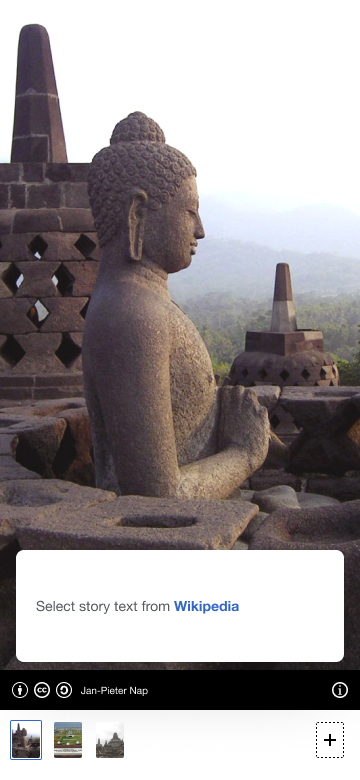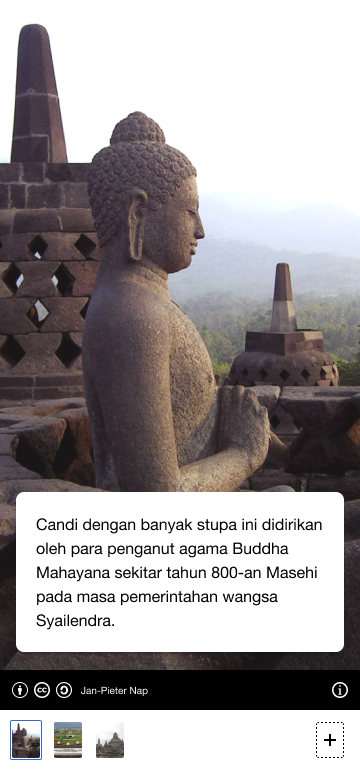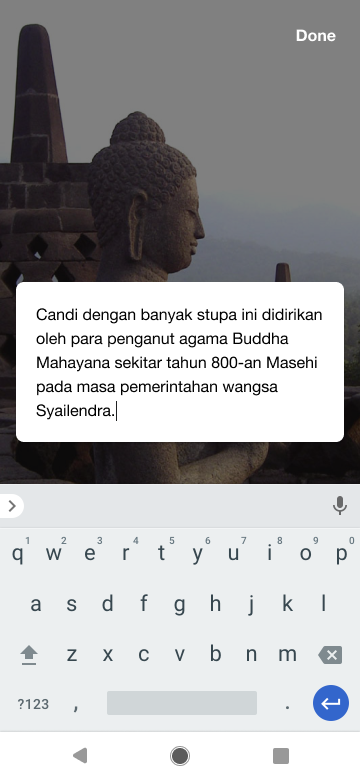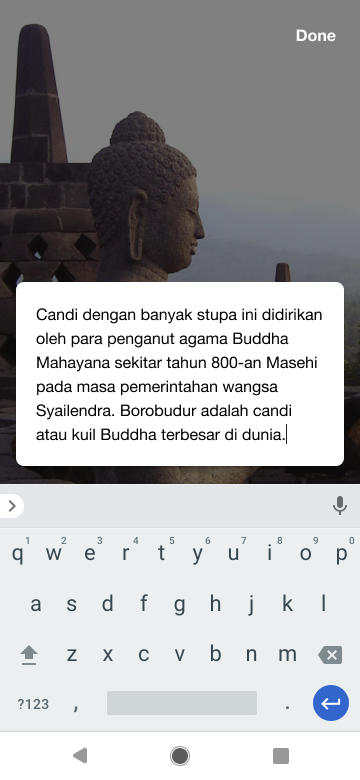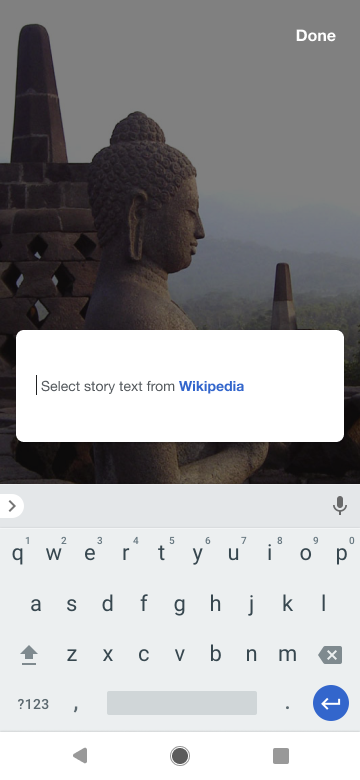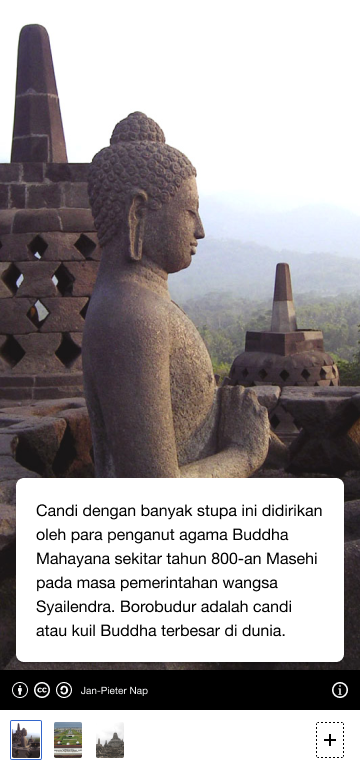User story
As a story creator, I want to edit the text I have selected from a Wikipedia article so it fits my story better.
Design details
- Show an empty text box after user selects images for story.
- After text selection, enter in text editing mode by tapping on the text box.
- Placeholder text becomes available when a user removes the entire text from the text box.
- Confirm edits when tap outside the text box or tap on done button on top.
Note
We are going to decide the what action to assign device back key during the development phase.