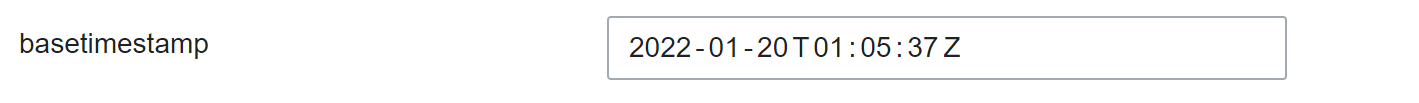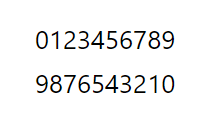There are five two-digit inputs in OOUI's DateTimeInputWidget (month, day, hour, minute, second), and they all have width "2.3ch", which is too narrow for all of them, at least in Windows. You can see the problem right on Wikipedia - go this page:
https://en.wikipedia.org/wiki/Special:ApiSandbox#action=edit&title=Test
...then click on "action=edit", and click on the checkbox for "basetimestamp". There, depending on the OS and maybe browser, you'll see that some or all of the two-digit inputs cut off their values (it also depends on the exact date and time at which you look). This happens in seemingly every browser, at least on Microsoft Windows; I tried it on Android phone, and there it actually looks fine.
2.5ch seems like the narrowest width at which every value is fully visible, in Windows. The setting of the widths is done here:
The number of characters is multiplied by 1.15ch, which works fine for the 4-digit year input but not the 2-digit inputs. Which makes me guess that the real formula should not be (1.15 * x) but rather something like (1.05 * x + .4) - that there's a fixed amount of left and right padding that need to be added. That's just speculation on my part, though.