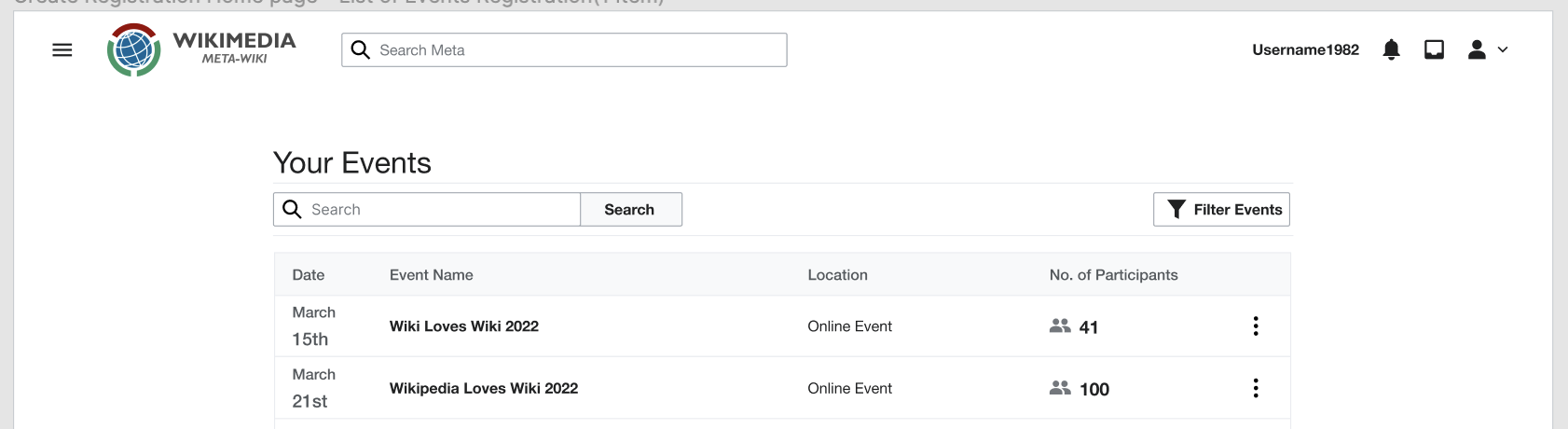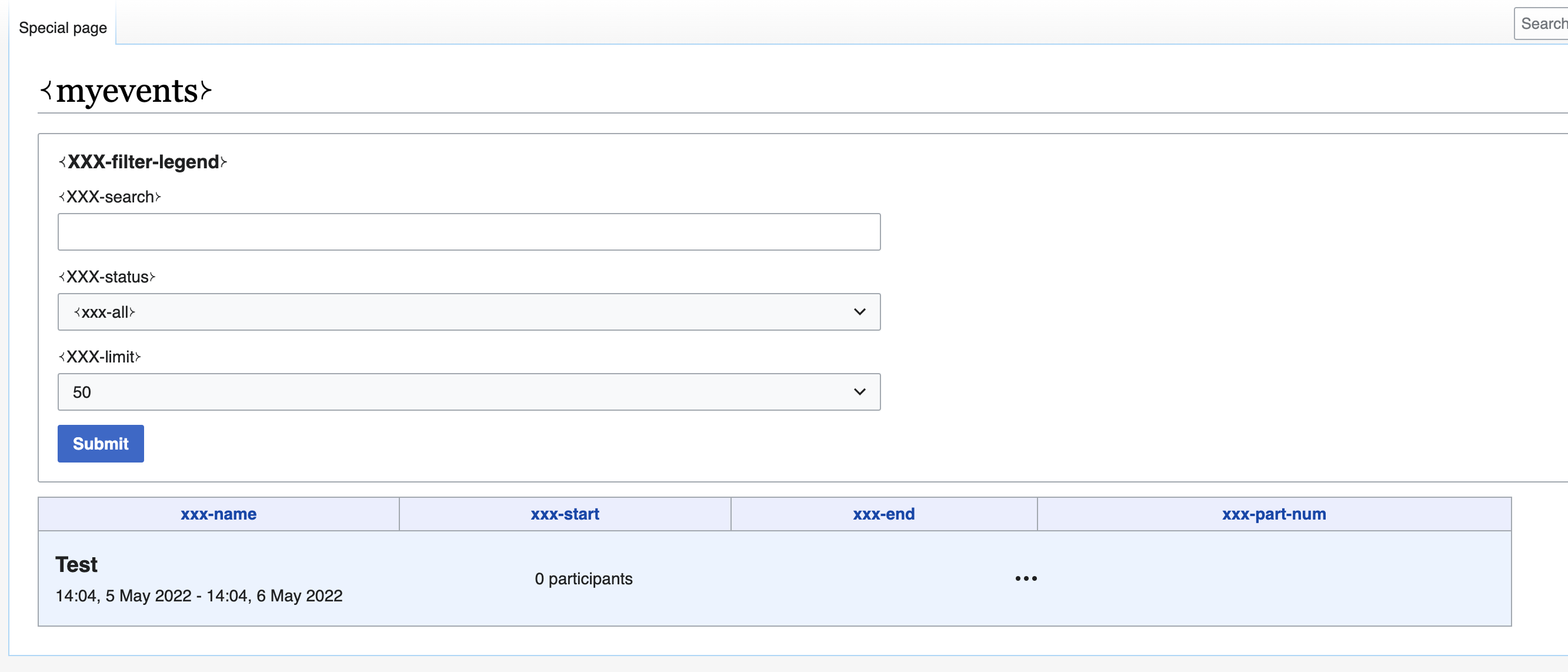Description
The goals for the search and the filter functionality:
Search: Find a particular event or events among the list of events organized using a part-of or the full event name as the search parameter. It should be easy to use and visible.
Filter:To limit the list of organized events to show only events in a particular category e.g closed events, ongoing events...
The current demo implements the search and filter as one component, where one enters a keyword and then selects a category to search in, like an advanced search. The search and filter shown in the design are separate components with different goals. Although, one can tie the search to filter in the backend by performing the search based on the filters currently applied, for this context the default category/status for search should be All Events.
Acceptance Criteria:
- On the page that lists registrations/events created by the organizer, the search filter and the other filters should be displayed separately