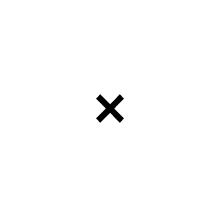Design
Images
https://commons.wikimedia.org/wiki/File:Grafik_für_Banner_Kartensaison_2022.png
Colors
- border: #B3D08B
- button background: #D1D8C4
Text
Fonts:
- heading & button: Montserrat bold, Arial Black, Verdana bold, sans-serif bold
- rest: Montserrat, Arial, Verdana, sans-serif
Text:
- Heading: Die Kartensaison ist eröffnet.
- Text: Mit Kartographer wird es nun endlich leichter, Karten in Artikel einzubauen. Probier es aus und hilf mit, die Kartenwünsche der deutschsprachigen Wikipedia zu erfüllen! Die Kartensaison läuft bis zum 14. Juli.
- Button: Jetzt mitmachen!
Link target: https://de.wikipedia.org/wiki/Wikipedia:Kartensaison ((to be created))
Logging
Logged Events
- Banner closed
- Banner clicked
Timeline
- banner start: June 20
- banner end: July 14, 2022
Central Notice
Central Notice request: Kartensaison – creating maps with Kartographer
Central Notice setup
- Projects: Wikipedia
- Languages: German
- Countries (and regions): X
- Traffic limit: 30%
- Maximum impression count: 3
- Users (logged in or anonymous): logged in
- Devices: desktop, android, iphone, ipad