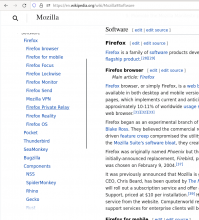In the new design of the English Wikipedia, the table of contents sidebar has a regular scroll bar. This scroll bar can be made thinner via the CSS scrollbar-width: thin declaration (supported in Firefox).
Before/after screenshot comparison: https://i.imgur.com/XD3LwsB.png