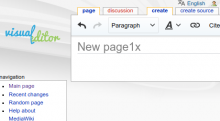This task involves the work of making it possible to "place" your cursor anywhere within the editing surface rather than needing to "place" it on the first line of the editor.
Behavior
- Click a red link to open VE or otherwise cause VE to open on a page that does not yet exist. E.g. https://www.mediawiki.org/w/index.php?title=Talk_pages_project/Usability1&action=edit .
- "Place" your cursor anywhere BUT on the "first line" of the editing surface
Actual
- ❗️Nothing happens
Expected
- ✅ Cursor appears