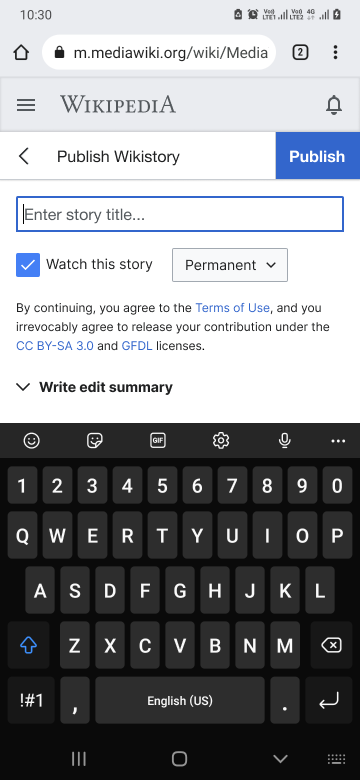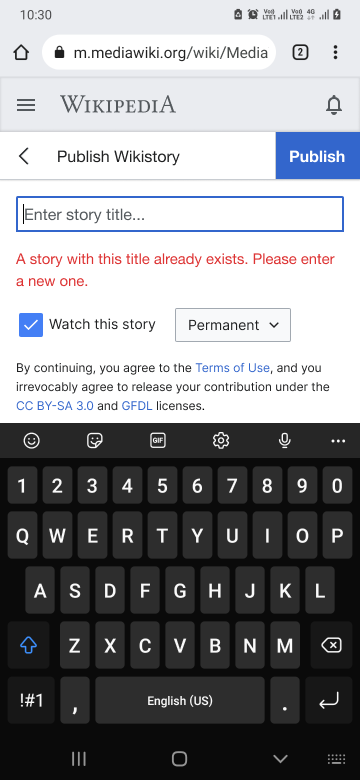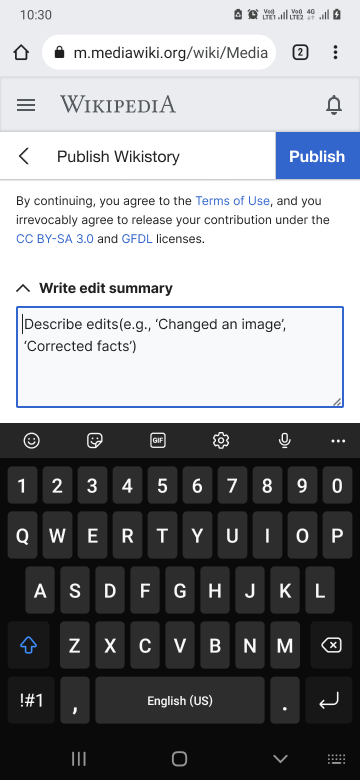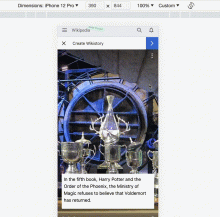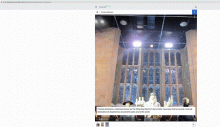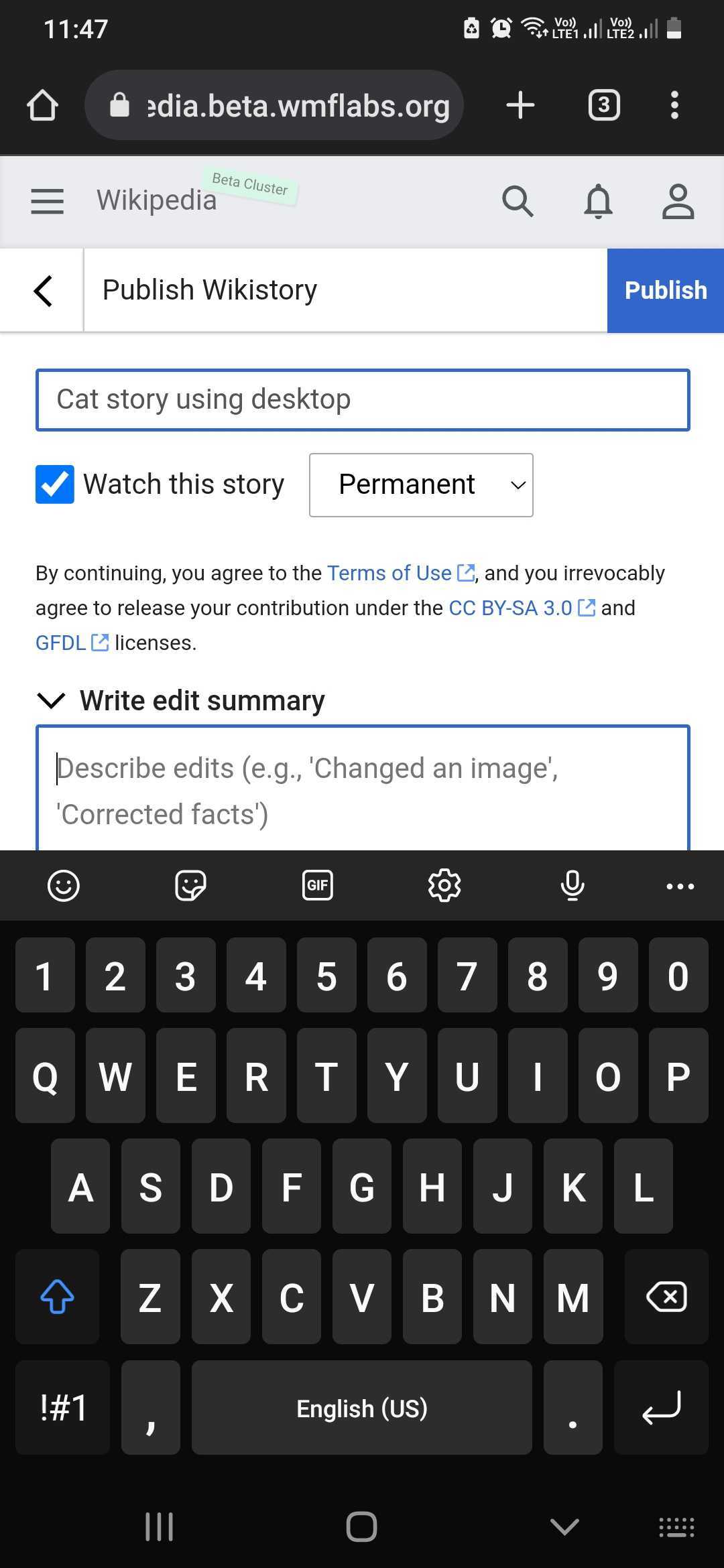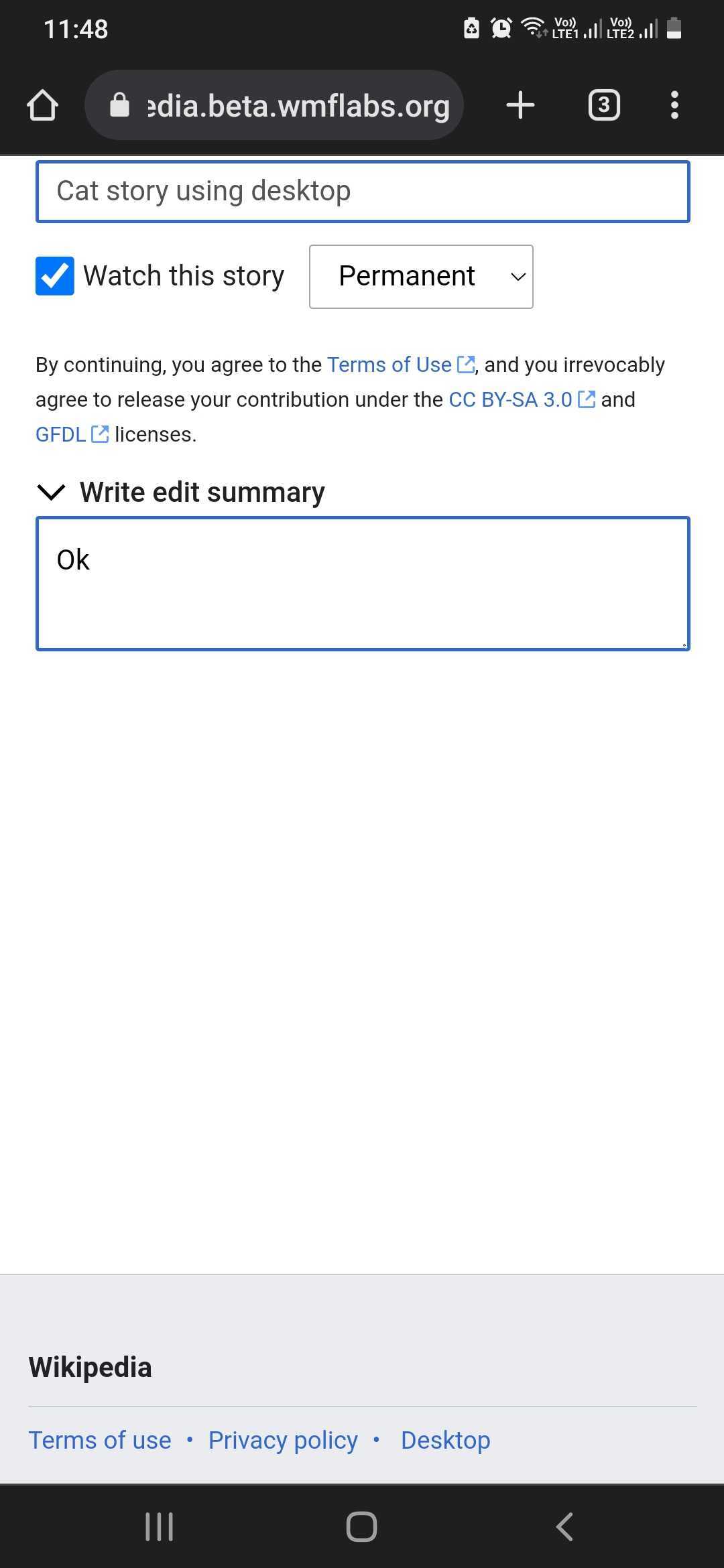Description
As a story editor, I would like to include an 'edit summary' during the publishing stage, detailing the specific changes or additions I made to the story. This feature will promote quicker content review by providing other editors with an overview of my modifications.
Design details
01. Initial landing on the publish page
- Upon navigation to the Wikistories publishing page, the user's focus is directed to the story title input field.
- The device's keyboard activates for this field, its borders are highlighted in blue, and a blinking cursor appears within it.
- Below this field, the watchlist checkbox and the fine-print terms and conditions are visible.
- The new "Write edit summary" accordion is also visible but inactive.
02. Error handling
- If a user attempts to publish a story without a title or with a duplicate title, an error message surfaces below the story title input field.
- This causes the checkbox, fine-print, and accordion to be pushed down as primary focus shifts to addressing and rectifying the error.
03. Writing an edit summary
- When "Write edit summary" is tapped, the checkbox, fine-print, and story title input field move upward, creating room for an empty edit summary text box.
- The keyboard becomes active, and the cursor starts blinking within this text box.
- If the edit summary extend beyond the visible space within the text box, a scrollbar appears within the text box to facilitate scrolling through the content.
- When a user taps outside the "Write edit summary" field, the keyboard deactivates, and the text box remains open and moves down below the fine-print. It retains any text inputted during its activation.
- The page layout returns to the original state with the story title field in focus.
04. Editing a story after publishing
- After editing a published story, on returning to the publish page, the "Write edit summary" field is in its expanded form by default, with the device's keyboard active and a blinking cursor inside the empty text box for the edit summary.
- Once an edit summary is written, the user can opt to publish the revised story using the primary "Publish" button.
- Regardless of the state of the keyboard or the "Write edit summary" field, the entire page should be scrollable to allow access to all elements at any time.
Note: For the desktop version, the same functionality applies but the layout and interactions will be adjusted to suit a desktop environment.
Acceptance Criteria
- On first navigation to the Wikistories publishing page, the user's focus should be directed to the story title input field.
- Tapping on "Write edit summary" should reveal an empty text box for the user to describe their edits.
- The summary field should have a scrollbar when the user's summary exceeds the text box size.
- The text box for the summary remains open and move down below the fine-print copy if the user taps outside of it.
- When editing a published story, the user should see the "Write edit summary" option in an expanded form by default.
Test Scenarios
- Verify that the story title input field is automatically in focus when the user first navigates to the Wikistories publishing page.
- Verify that the system displays an error message when a user attempts to publish a story without a title or with a pre-existing title also while displaying error message publish page layout adjusts to accommodate error messages.
- Verify that an empty text box appears when the user taps on "Write edit summary".
- Verify that the summary field remain opens and moves down if the user taps outside of it, and that it preserves the entered text.
- Required logs are generated when users writes edit summary.
- Test the layout correctly adapts for desktop usage.