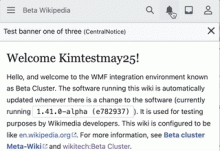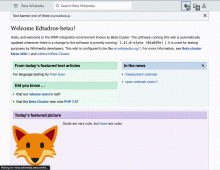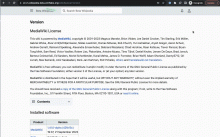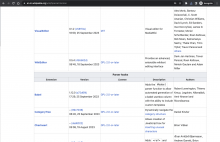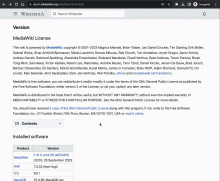I am experiencing an issue with the Minerva skin and the Echo extension. When I click on the bell or tray icon, instead of the sliding drawer rendering as expected, it is redirecting me to the notification page. This behavior is not consistent with the intended functionality of the Echo extension.
Steps to Reproduce:
- Switch to mobile site (Minerva skin) e.g. https://en.m.wikipedia.beta.wmflabs.org/
- Ensure the Echo extension is enabled.
- Click on the bell icon in the user interface.
Expected Behavior:
Upon clicking the bell icon, a sliding drawer should appear on the right, displaying notifications.
Actual Behavior:
Clicking the bell icon redirects me to the notification page, and the sliding drawer does not render.
Pixel Error
QA Results - Beta
| AC | Status | Details |
|---|---|---|
| 1 | ✅ | T346685#9189604 |
QA Results - Prod
| AC | Status | Details |
|---|---|---|
| 1 | ✅ | T346685#9212445 |