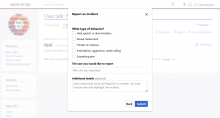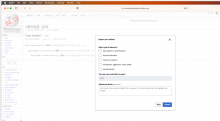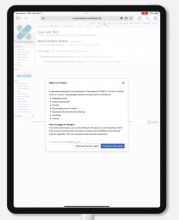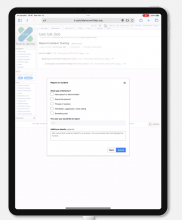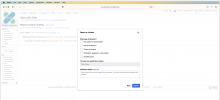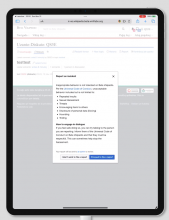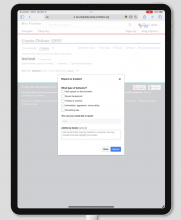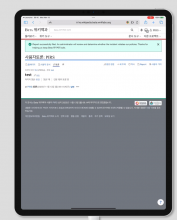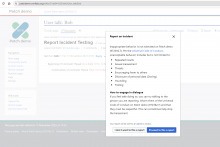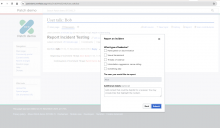Following T350675: [S] Make ReportIncident available on all skins, the reporting dialog can be used on the Timeless and Monobook skins. As these are used on production wikis, they can be used to test as part of the MTP. Therefore the experience using these skins should be usable enough for the MTP.
Currently when using Timeless the success confirmation banner is not shown and extra blank space is shown above the form fields. When using Monobook the reporting dialog is too small in width on desktop devices.
Before this task on Monobook:
Before this task on Timeless:
Acceptance criteria
- The reporting dialog is usable and looks reasonable on the Timeless skin
- The reporting dialog is usable and looks reasonable on the Monobook skin