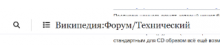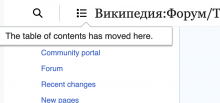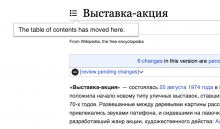Steps to replicate the issue (include links if applicable):
- Enable Vector 2022.
- Visit Russian Community Forum, e.g. Technical section.
- Try to see TOC on the left side (left columnt).
What happens?:
With Vector 2022 enabled, TOC is absent everywhere on Russian Wikipedia, except of the articles themselves.
What should have happened instead?:
TOC should be shown in a columnt on the left.
Software version (skip for WMF-hosted wikis like Wikipedia):
Other information (browser name/version, screenshots, etc.):
Browser Name: Microsoft Edge
Browser Version: 121
JavaScript: Enabled
Cookies: Enabled
Screen Resolution: 1639x922
Browser Window Size: 1584x810
System Information
Name: Windows 11
Version: 10
Platform: x64