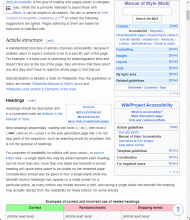Steps to replicate the issue (include links if applicable):
- Open https://en.wikipedia.org/wiki/Web_Content_Accessibility_Guidelines
- Minimize the browser until the collapsed menu button appears
- Hover over the button
What happens?:
The button becomes transparent, the text shows through
What should have happened instead?:
The button changes brightness
Other information (browser name/version, screenshots, etc.):
Win11, latest Chrome