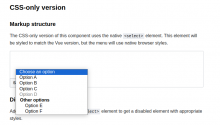Steps to replicate the issue (include links if applicable):
- Go to https://doc.wikimedia.org/codex/v1.3.3/components/demos/select.html#markup-structure
- Look at an interact with the CSS-only Select component
What happens?:
It's barely visible:
What should have happened instead?:
It should look like this:
Software version (skip for WMF-hosted wikis like Wikipedia): Codex v1.3.3
Other information (browser name/version, screenshots, etc.):
This worked in Codex v1.3.2, so this is a recent regression. Compare https://doc.wikimedia.org/codex/v1.3.2/components/demos/select.html#markup-structure to https://doc.wikimedia.org/codex/v1.3.3/components/demos/select.html#markup-structure .