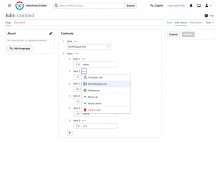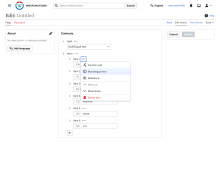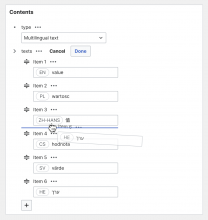Currently we can only append item or remove item, so when trying to create a long list if an element is missed we need to either delete or modify all entries after it.
Description
Details
| Subject | Repo | Branch | Lines +/- | |
|---|---|---|---|---|
| Add "Move before" and "Move after" options to typed list item menu | mediawiki/extensions/WikiLambda | master | +370 -68 |
Event Timeline
as a first step, we are thinking about leveraging the existing contextual menu (used to change the mode or delete a list item) to also display 2 new options: move up, and move down.
in the scenario where editors would open the contextual menu for the first (or the last) list item, the non-valid menu option would be set to inactive.
Please consider supporting “insert item”. It looks like adding a new item near the start of a list would not be a great experience otherwise.
@Bugreporter specifically refers to the case: “if an element is missed”. Personally, I haven’t felt the need to change the order of a list, but when I used to use line-editors, years ago, “insert line” was a much more frequent operation than “move line”. I think that’s still true of rows in spreadsheets, whereas cut and paste is more common elsewhere. If we had “insert item” as a first step, the ability to select an existing item to insert would be a natural second step (equivalent to cut and paste).
Not too far off-topic, if we had a useable design for moving objects around in a composition (a much higher priority for me), a consistent approach would seem desirable.
thank you @GrounderUK
that's a great feedback. a possible workaround with the current proposal might be to add a new list item (currently it's added at the bottom of the list) and then move it up to the desired position. lemme file a new task about "insert here/below/above".
Not too far off-topic, if we had a useable design for moving objects around in a composition (a much higher priority for me), a consistent approach would seem desirable.
we also explored a drag-and-drop interaction, but it's a pattern that is currently not supported by Codex, and we wanted to reduce the scope of this very first iteration on sorting lists. that said, i'll file a task about moving objects in a composition!
Change #1019058 had a related patch set uploaded (by Genoveva Galarza; author: Genoveva Galarza):
[mediawiki/extensions/WikiLambda@master] Add Move up and Move down options to typed list item menu
Thank you 🙏
That looks pretty classy!
🤔…but a purely drag-and-drop solution has accessibility implications, so “insert” should be the priority.
totally agree! that was one of the reasons that made us pause a little longer on drag-and-drop, and wait for a more solid and accessible solution from Codex. as far as i can tell there are ways to make this interaction accessible via keyboard-only[1][2], but we'd like to test this extensively, and leverage the design system team extensive know-how on a11y best practices.
[1] https://dev.opera.com/articles/accessible-drag-and-drop/
[2] https://pressbooks.library.torontomu.ca/wafd/chapter/sortable-lists/
It’s a good start, but we should add “stylus-only” to “keyboard-only”, for users of touchscreen devices. I don’t use a stylus myself, but iOS’s zoom-on-entry “feature” makes single-digit operation challenging (fortunately, I can use all mine).
Change #1019058 merged by jenkins-bot:
[mediawiki/extensions/WikiLambda@master] Add "Move before" and "Move after" options to typed list item menu