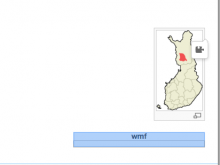Screenshot
Steps to reproduce:
1.Open a page with VE
2.Now add an image to the page
3.Now add a template infobox-country or any other infobox template like infobox-company
4.Save the page
5.Open the page again.
6.Now Select the template
Observed Result:
The template edit icon is appearing over the image now
See the screenshot attached
Test Environment: http://en.wikipedia.beta.wmflabs.org/
Browser: Chrome Version 26.0.1410.65 & FF 25
OS: MAC OS X 10. 8. 5
Page:http://en.wikipedia.beta.wmflabs.org/wiki/Image_after_template
Version: unspecified
Severity: normal
Attached: