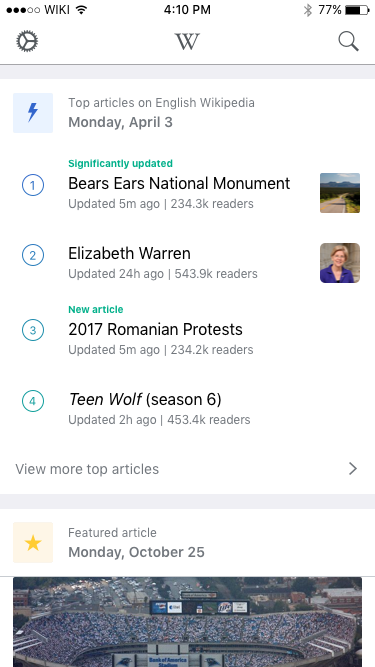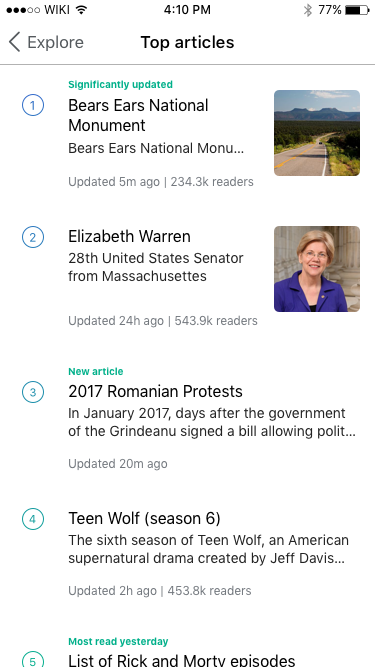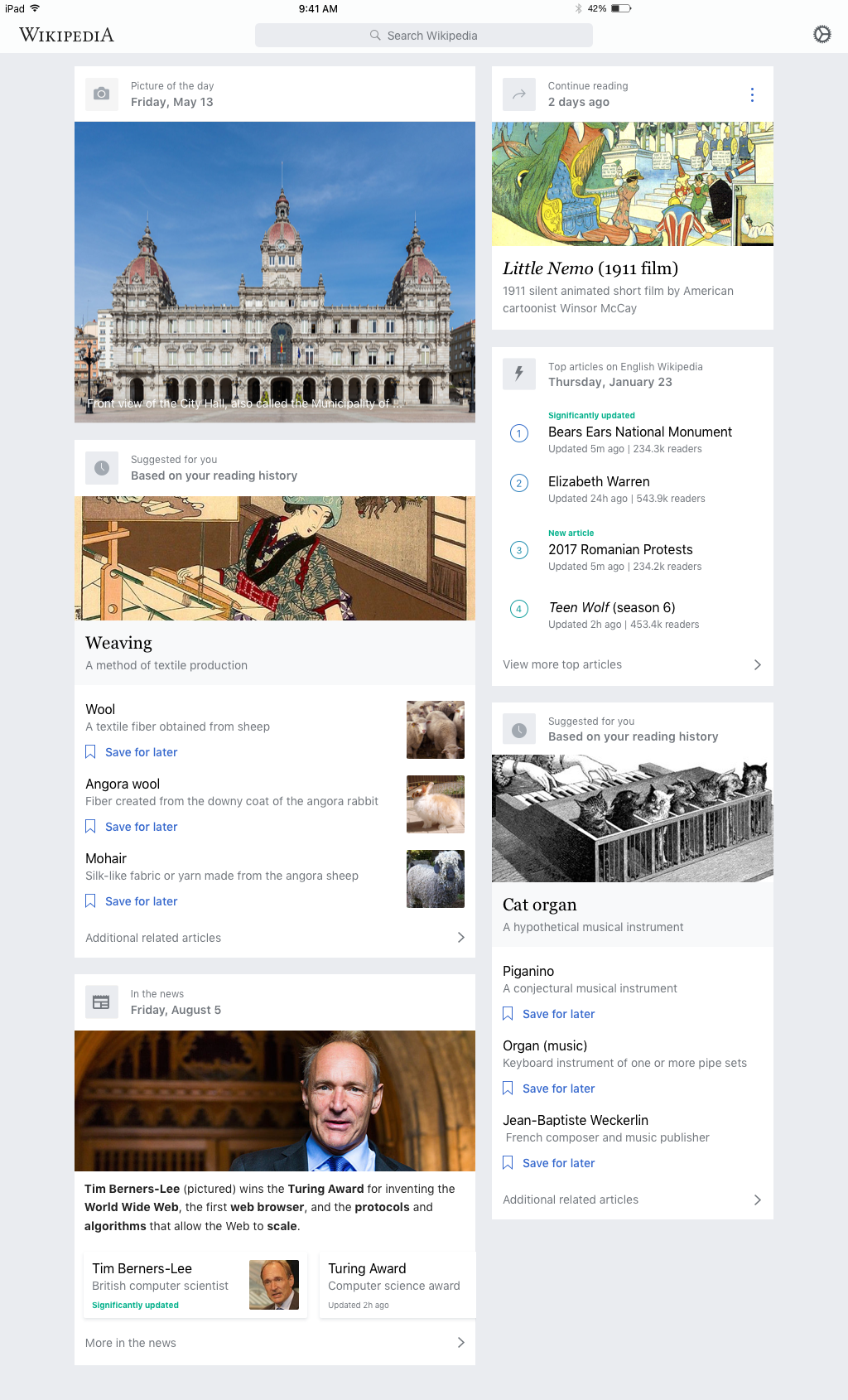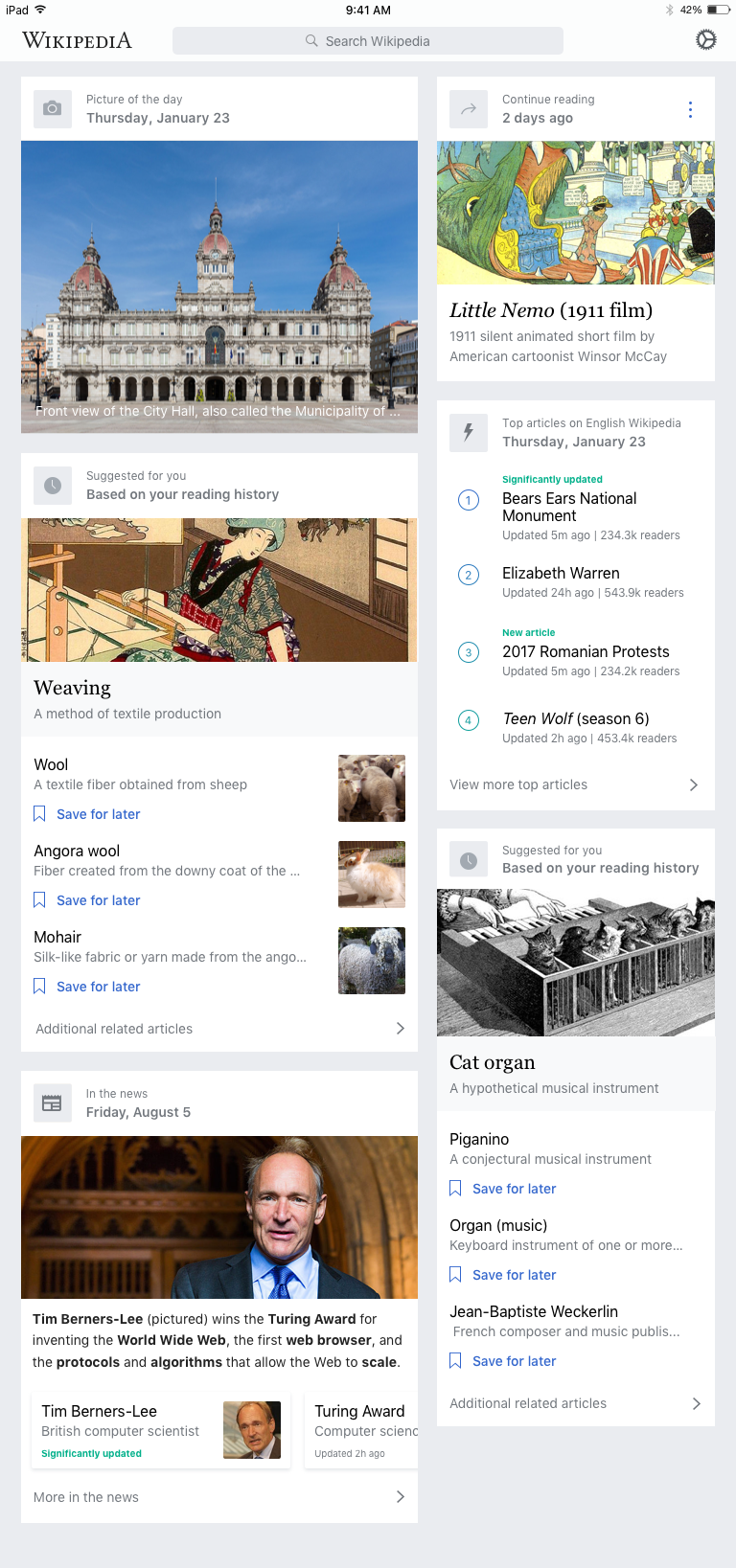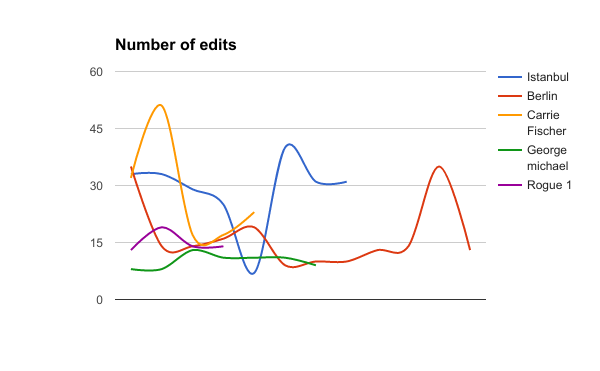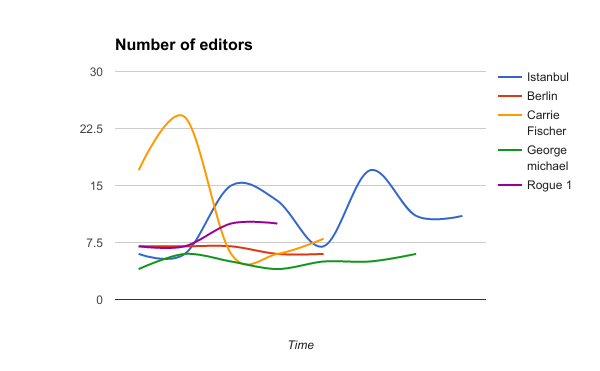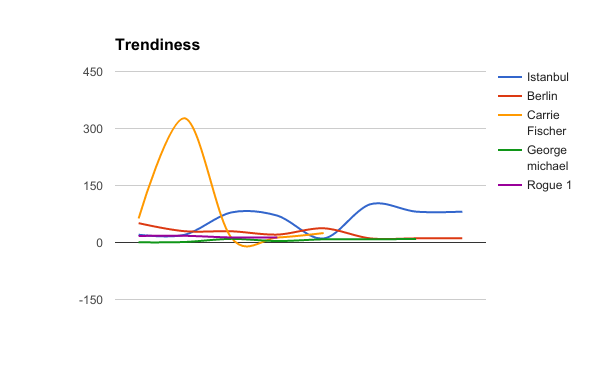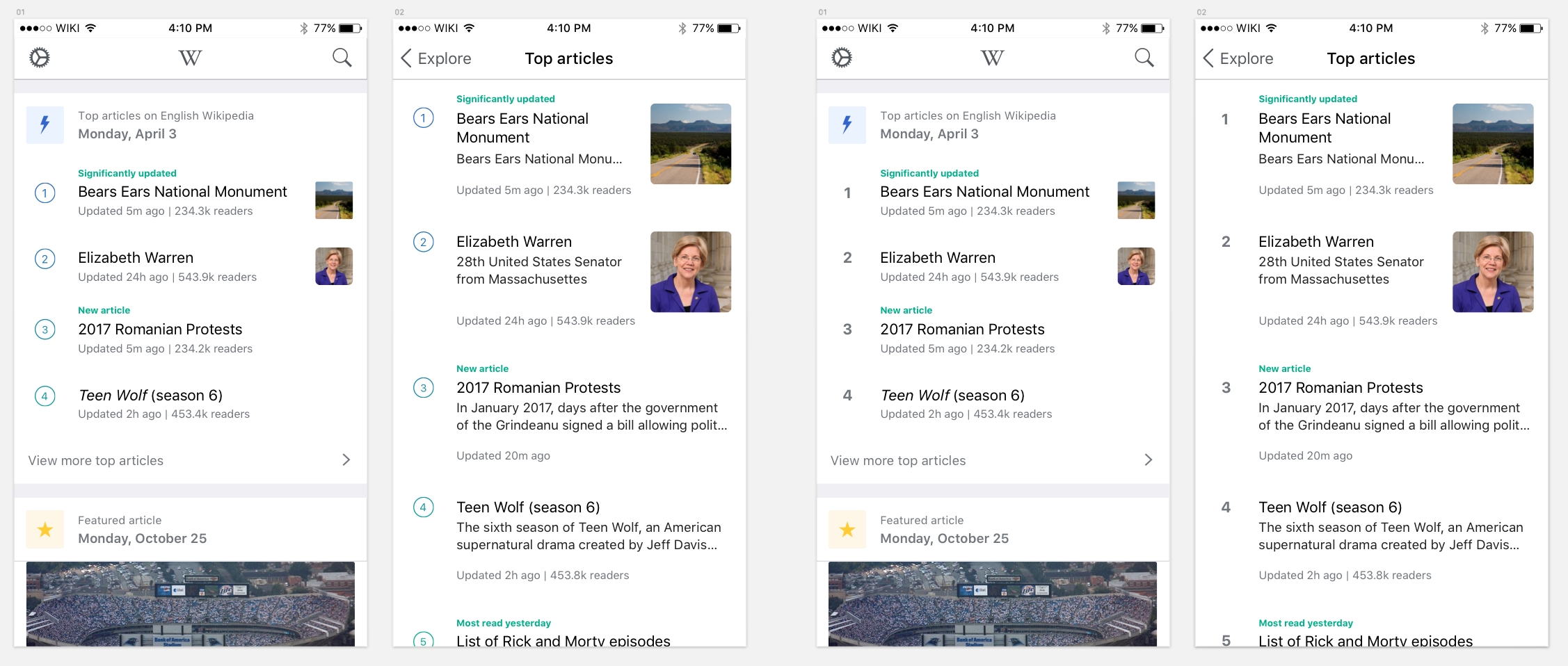Overview
Links
Related Phabricator tickets:
- T140102: [EPIC] As a user, I want to see see a list of currently trending articles
- T140115: [EPIC] Add current trending articles to the feed
Trending comparative analysis and overview: https://docs.google.com/presentation/d/1-dG7F-9kHKYh-Xy0hNs-6q7LMP3t6K6XVO5aKAKQrkk/edit?usp=sharing
Design document: https://docs.google.com/document/d/1A-uBYtZT_UMb3zZhrXtMJaS2sfzMg-u2IgjIu5NooQM/edit?usp=sharing
Summary of project
Create a way for users to access a list of currently trending articles by creating a suite of features for iOS built off of the Trending API.
Why are we doing this?
The current Top read feature on the Explore feed works well for showing users which articles were in the top read over the past 24 hours, however we would like to provide a way for users to view a more timely and dynamic list of trending articles by utilizing the new Trending API.
Feature success criteria
Increased usage of the Explore feed
Higher click-throughs on Trending articles of historic Top read articles from the feed or widgets.
Design
Prototype: https://wikimedia.invisionapp.com/share/R2B9J9A9H#/228585352_G_01
| Feed Card | Detail view |
| https://zpl.io/Z2icdGt | https://zpl.io/Z148OPB |
iPad designs
| Landscape | Portrait |
| Zeplin: https://zpl.io/Z1FFhvr | Zeplin: https://zpl.io/Z2IoNq |
Overview of design elements
Each list item should include:
- Ranking number
- Article title
- Metrics
- Number of readers (if available)
- Time of last update
Optional each list item can include:
- Thumbnail (only show if available)
- Special type tag (Top read yesterday, significant updates, new article)
Special tags
Special tags are used to signal to users that an article might be of special interest to them. An article can only have one special tag associated with it at a time.
Top read yesterday
This tag can only apply to one article per day and is reserved for the article with the largest number of pageviews in the past calendar day. This tag takes precedence over all other tags.
New article
This tag is applied to articles that were created in past 24 hours. This tag is used to signal that the article is new and also as an explanation as to why no reader history is available. This tag takes precedence over the ‘Significantly updated’ tag.
Significantly updated
This tag is applied to articles where a to be defined threshold of edits has been made to the article within a to be defined time period. This tag is used to signal that an article might be of interest to read or re-read due to a large volume of recent updates. This tag does not take precedence over any other tag and should only be shown if no other tag applies to an article.
Future goals / ideas
- Ability to browse through trending lists of non-EN Wikipedia
- Trending across Wikis
- Badge on the article view of trending articles
- Notifications
- Surfacing Top article special tags on articles or in search
Open questions
- What is the edit threshold and time period that should be used to signal that an article has been significantly updated?
- How often should the Top articles card be inserted into the feed each day? Should it be inserted once and updated throughout the day or moved to the top of the feed at a specific interval or whenever ranking changes?
- How should the Trending API and the current Top read API be combined to create Top Articles?