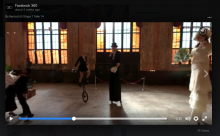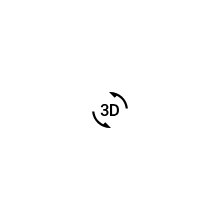From: https://commons.wikimedia.org/wiki/Commons:Village_pump#Preparing_for_3D_models_on_Commons
One design piece of feedback: in the 3d View, its not clear that I have the opportunity to manipulate the image. A small hint to "Click and drag, to see the image", or a little logo that does that (as happens with Facebook 360 photo), would help a lot with engaging it.
The mouse cursor icon does turn into the hand cursor, but perhaps a more predominant on-screen indicator of orientation or available interactivity would be wise.
Screenshot from Facebook 360 video. Note the orientation UI toward the top-right corner