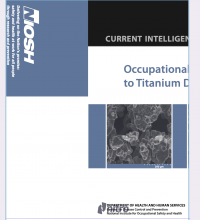The file with this issue: https://commons.wikimedia.org/wiki/File:Current_Intelligence_Bulletin_63_-_Occupational_Exposure_to_Titanium_Dioxide.pdf
Now: https://commons.wikimedia.org/wiki/User:TheDJ/T167420
The thumbnails of the first and last pages are distorted—they are squished to half their proper width. The PDF files themselves, and the thumbnails for all the other pages, seem to be fine. (Reported on Commons COM:GL/ILL by John P. Sadowski (NIOSH))
The thumbnails themselves are created correctly, but the dimensions used in filepages do not match the aspect ratio of the dimensions of the page selected for display.
See Also: T72734