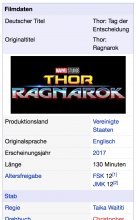Hello, here's a question from a user on de:WP (https://de.wikipedia.org/wiki/Wikipedia:Fragen_zur_Wikipedia#Klasse_.22infobox.22_in_der_mobilen_Ansicht):
Currently in the mobile view, the class "infobox" generates a first column that is too wide, see e.g. https://de.m.wikipedia.org/wiki/Thor:_Tag_der_Entscheidung.
This seems to be due to
.content table.infobox td {
width: 100%;
}It works when
table.infobox td {width: auto !important}is added.
Could someone have a look if this can be solved please?
Thanks,
Johanna