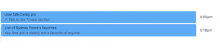Problem to solve
The top complaint/comment from users on both Meta and English Wikipedia is that there is a lot of whitespace and not enough data is shown on the same page at the same time.
The Interaction Timeline is a productivity tool. We should increase the usefulness of it by decreasing excess whitespace and increasing information density.
Acceptance criteria
- The wiki and DateRange should be on the same horizontal line
- The text-size and line-height should be akin to what is on a standard wiki page
- The "time between" boxes should take less space
- Remove the border of the box
- Potentially decrease the padding and font size
- Should say "N time between interactions" with 'time' being seconds, minutes, or hours
- Should not display when the time is longer than 24 hours
- Should be located on the opposite of the edit card, aligned to the top of the edit card (e.g. if User:A is editing, then User:B edits, the "time between" should be located on the opposite side of the Timeline of User B's first edit.)
- The 'Edit cards' should take up less space
- There should be no whitespace on the sides of the page
- Should use standard padding and margins for the boxes
- Should span a larger percentage of the screen (e.g. remove whitespace on the sides)
Notes
- Optimize for standard laptop displays and large desktop monitors. The two most common sizes:
1366x768
1920x1080
(It's probably uncommon for someone to use this tool on a screen this size at fullscreen, but there's still room for improvement!)