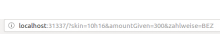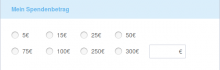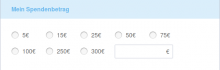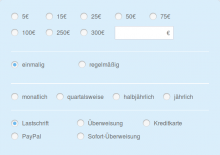As a user,
I want amounts that I entered into a banner form to be displayed on the donation page,
so that I'm confident that the application correctly handles my donation.
Acceptance Criteria:
- Custom amounts passed in the query string are displayed in the form's custom amount field
Background:
- This does not work in either skin (cat17, 10h16).
- The amount is currently not being handled properly, so T183481 might be related to this task.
Examples:
https://spenden.wikimedia.de/?skin=10h16&amountGiven=9.20&zahlweise=BEZ&periode=0
https://spenden.wikimedia.de/?skin=cat17&amountGiven=9.20