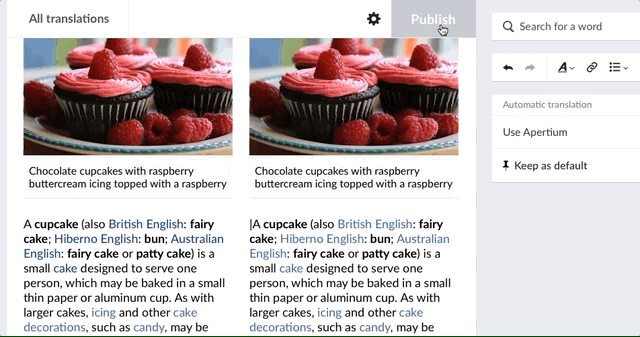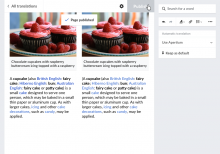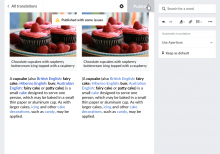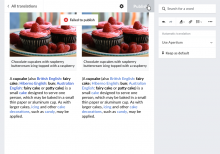When publishing a translation, the resulting feedback (success, warning or error) is shown at the top of the content. However, users may be in a different position of the content, where we want to still inform of the result but allow distractions. For example, knowing where the page was published may be relevant the first time it is published, but some editors may publish several times in a row after making further changes.
In order to support this, the following approach is proposed:
- Show a brief time-based notification message for a few seconds if the main one is out of the current viewport.
- As the notification message disappears, an icon that matches the kind of message will be kept next to the publishing options.
- Clicking on the icon (or the short temporary message) will scroll the viewport up until the message is shown.
- The notification icon is only shown when the main message exists (has not been dismissed) and it is out of the viewport. Thus, when scrolling up to the point where the full message becomes visible (either manually or by clicking on the icon istelf), the icon representation will disappear.
The idea is illustrated below:
Examples for the different kinds of feedback are provided below:
Success
Warnings (that do not prevent publishing)
Errors (that prevent publishing)