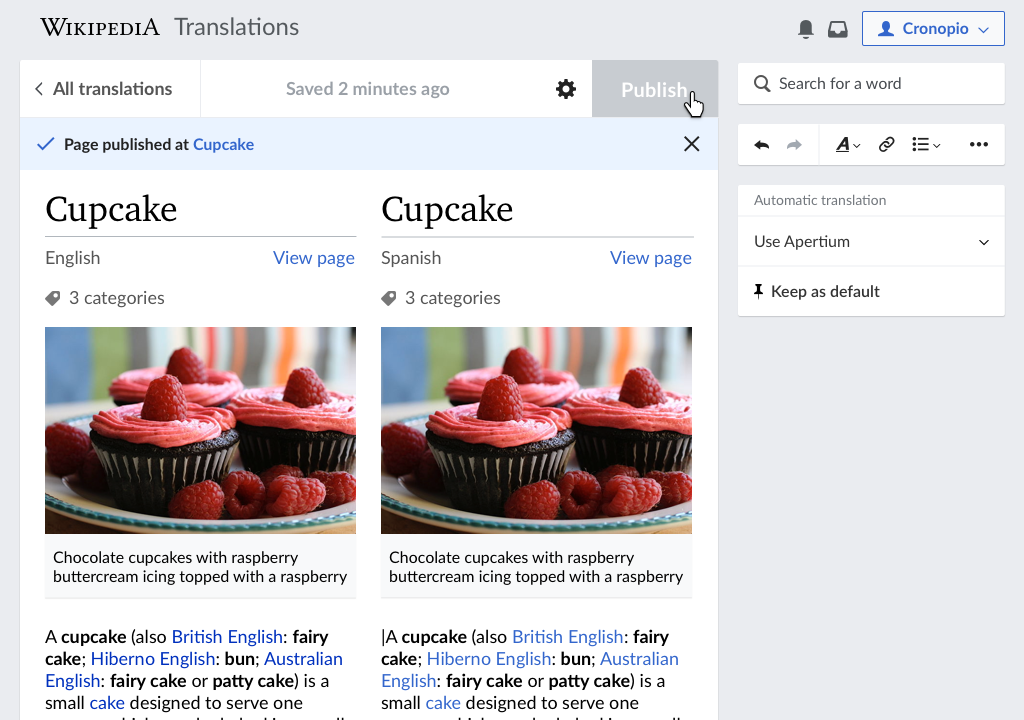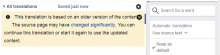As part of the support for publishing (T188732), once a translation is published, we need to inform the user.
The following will happen after a translation is published successfully:
- The "Publishing..." button becomes "Publish" again. It remains disabled until the user does further modifications in the document (similar to what happens when a translation is just loaded).
- The translation is editable, and doing so will make the message to disappear.
- A confirmation message is shown. It includes a link to the published article (that will open in a new window/tab) and an X icon to close it.
- The document is scrolled to the top for the message to be visible (a more detailed behaviour will be supported as a follow-up in T189470).
Regarding the style, we can use the standard Mediawiki message boxes, and wait for them to be updated to align with the Style Guide (T127405)