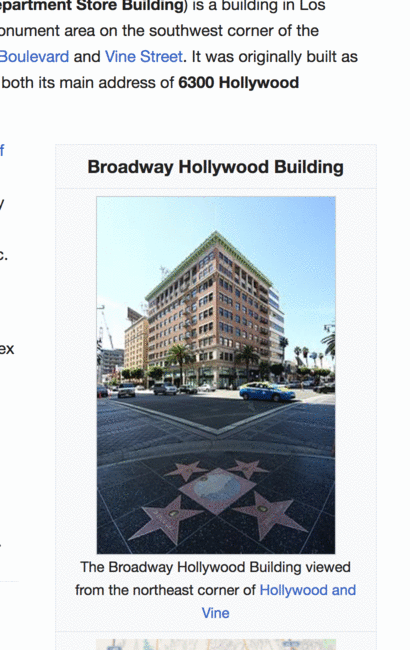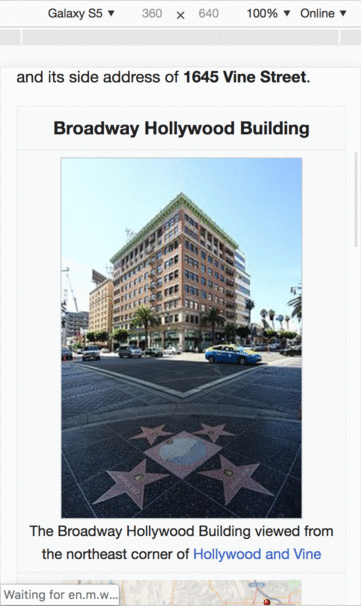A subtle FOUC-class bug that is consistently reproducible on various pages at tablet/desktop resolution, including:
- https://en.m.wikipedia.org/wiki/Broadway_Hollywood_Building
- https://en.wikipedia.org/wiki/Broadway_Hollywood_Building?useskin=minerva
Screen recording attached below.
Developer notes
All MobileFrontend View's are isBorderBox true by default.
All images are enhanced using the Thumbnail class (due to lazy loading images)
To fix this issue, define on the Thumbnail class:
isBorderBox: false,