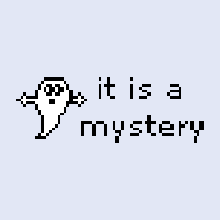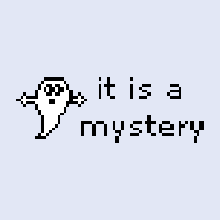Broken in Id16a64573e020b4606fc9b11456163a4cd290e0b (via git blame) in wmf/1.33.0-wmf.16
Steps to reproduce
- on mobile enable the "Expand all sections" setting
- go to https://en.m.wikipedia.org/wiki/Maurice_Ravel
- scroll down past the first section
Expected results
- All sections are expanded
- Section dropdown arrows are present
- Edit buttons are NOT present
Actual results
- Sections are not expanded
- Section dropdown arrows do not appear
- Edit buttons appear
Environments observed
- Browser version: Chrome 72.0.3626 / OS version: Android 9 / Device model: Honor 10
- Browser version: Safari / OS version: iOS / Device model: iPhone 6
NOT observed on the beta cluster where it seems the sections are currently uncollapsed by default with the toggle off (same device/browser)
QA steps
Smoke test
Test on a mobile device (iOS Safari+Chrome Android suggested)
- Visit settings
- Click expanded sections
- Visit https://en.m.wikipedia.org/wiki/May_14
- Make sure that the arrows for collapsing are visible
- Visit the same page on beta cluster https://en.m.wikipedia.beta.wmflabs.org/wiki/May_14
- Check the arrows for collapsing are visible there too
Check "memory" (i.e. that collapsed/expended sections persist after a page refresh).
Make sure using mobile device and expanded sections setting is OFF in settings.
- Visit https://en.m.wikipedia.org/wiki/May_14
- Open 2 sections making a note of their headings
- Refresh the page
- Verify that the sections you opened in the previous view are still open.
QA Results
| Status | Details |
| ✅ Passed | T217820#5021636 |