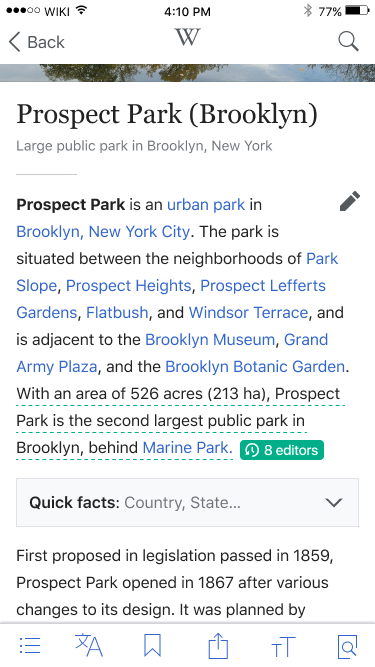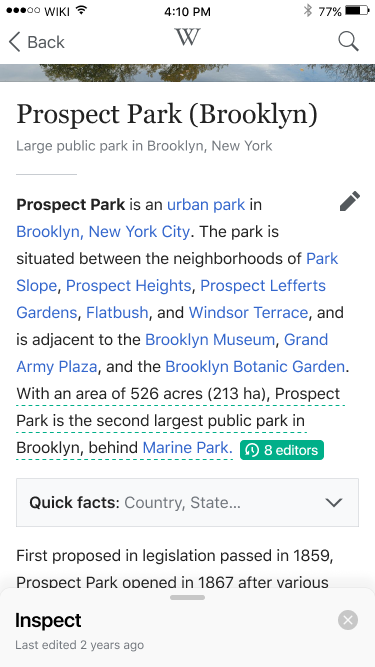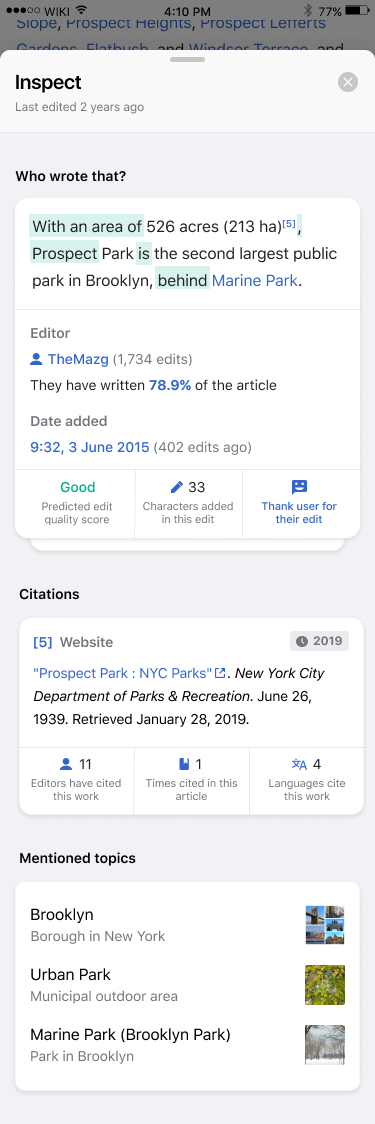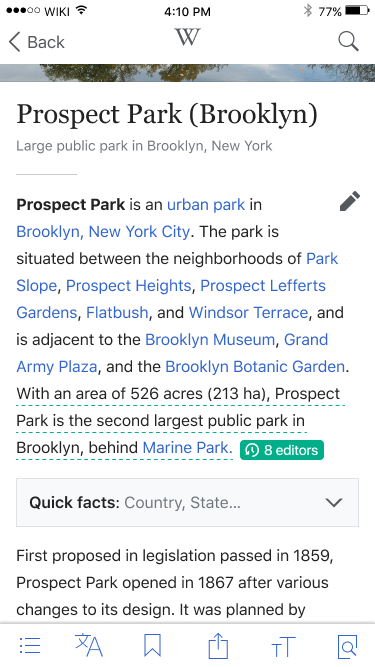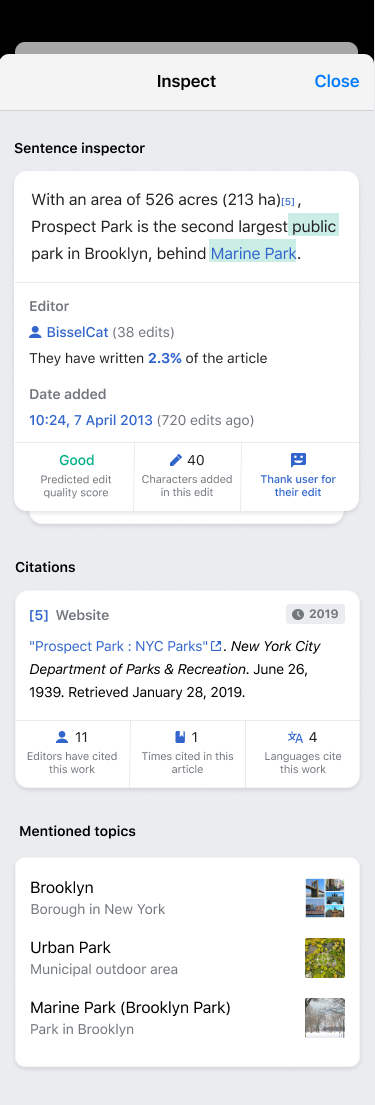Pitch
Users can investigate specific areas of an article’s history and controversies (talk discussions, longevity of selected area, editor contributions, etc).
User story
As a reader of Wikipedia, I would like to be able to learn more about a specific area of the article that I am reading, without having to stray too far from my current reading experience, so that I can better understand how articles are written.
Potential design solutions
👉 Figma Project: https://www.figma.com/file/nLWhQ6wvIDau3LYwI06gee/?node-id=0%3A3543
Below are two different potential design solutions, both will require that we pre-select a sentence from within the article and both use the same highlight and interaction to trigger the inspection mode. The preferred interacting utilizes a drawer, the back-up design utilizes a model.
Preferred: Inspect drawer
Back-up: Inspect model
Design details
Article view
- When the user highlights text (see string selection criteria below), along with the system highlight menu, the inspection card should be 'peeked' from the bottom of the page.
- The inspection card is dismissed when the highlight state is exited
- The inspection card is dismissed when the user taps on the close button on the inspection card
- The inspection card can be dragged half way up or be full screen
- The inspection card should persist with scroll
String selection criteria
- Cannot include images
- Cannot include infoboxes
- Cannot include tables
- Any other exclusions?
Inspect card
Edit History
- This information should come from the same source as the Who Wrote That tool.
- Each card represents a single edit/diff (this means that if an editor edited the same section of text multiple times and the text from these multiple edits is present in the current revision of the article, then each edit is its own card.
- The text changed during this edit should be highlighted in yellow
- Predicted edit quality score should be available from ORES
- Link to editor should lead to editor's user page
- Link to edit timestamp should open the history page to the related revision
- If the user edited or added a citation, simply highlight the citation number, do not show the raw Wikitext of the edit
- If the user edited or added a citation needed template, simply highlight the [citation needed], do not show the raw Wikitext of the edit
- The text snippet should look like the snippet from the article view (eg. no Wikitext)
Citations
- A card should be shown for any citation(s) present in the inspected string
- A bonus would be to show the nearest citation that appears after the inspected string as well
Mentioned topics
- Any entity that appears in the inspected string would ideally be mapped to a Wikipedia article which would be shown in this list
Questions
- Will we need a max/min character limit for showing the inspect card?
- Do we want to include a CTA to add a citation if no citation is present in the text?