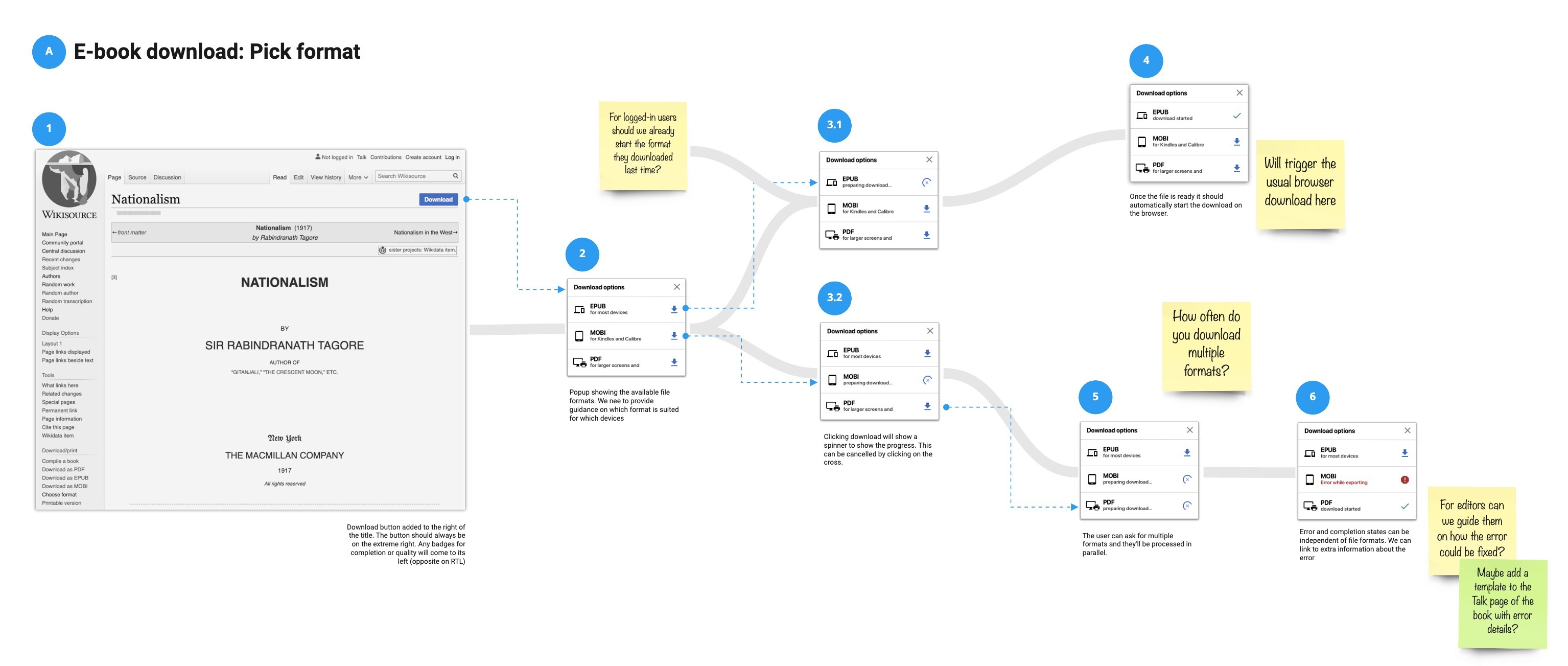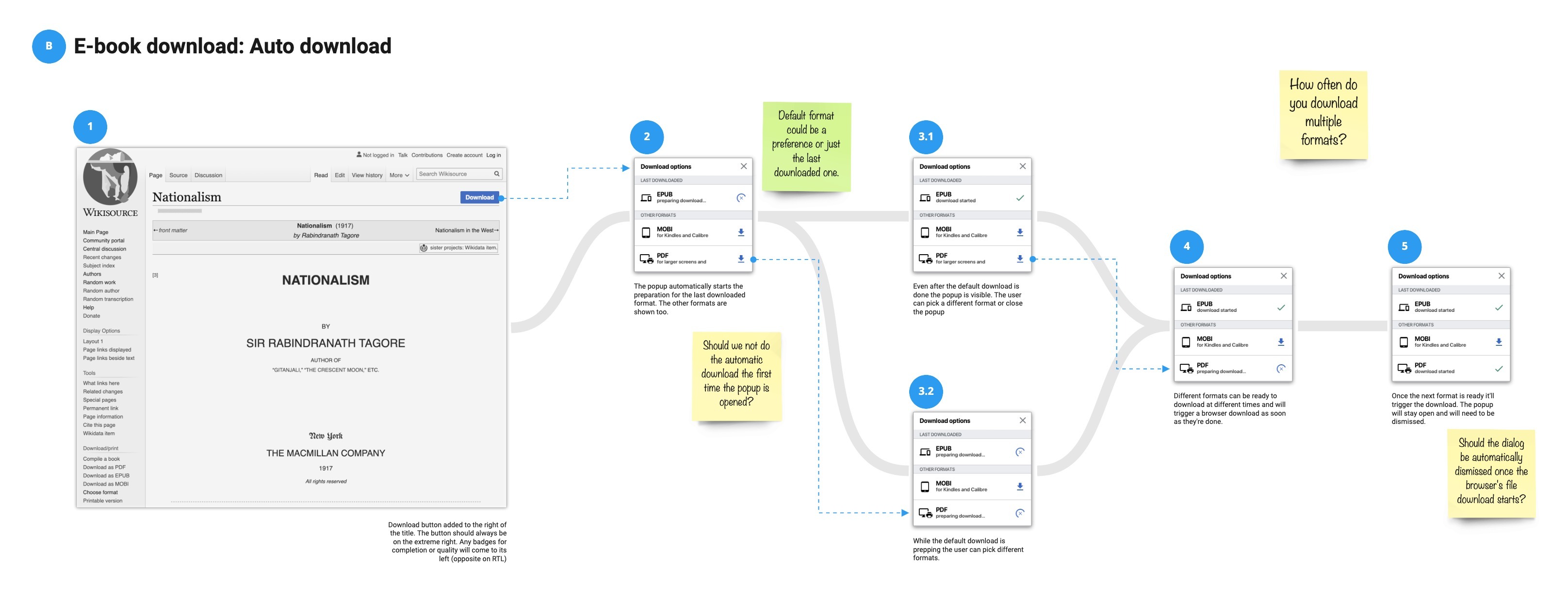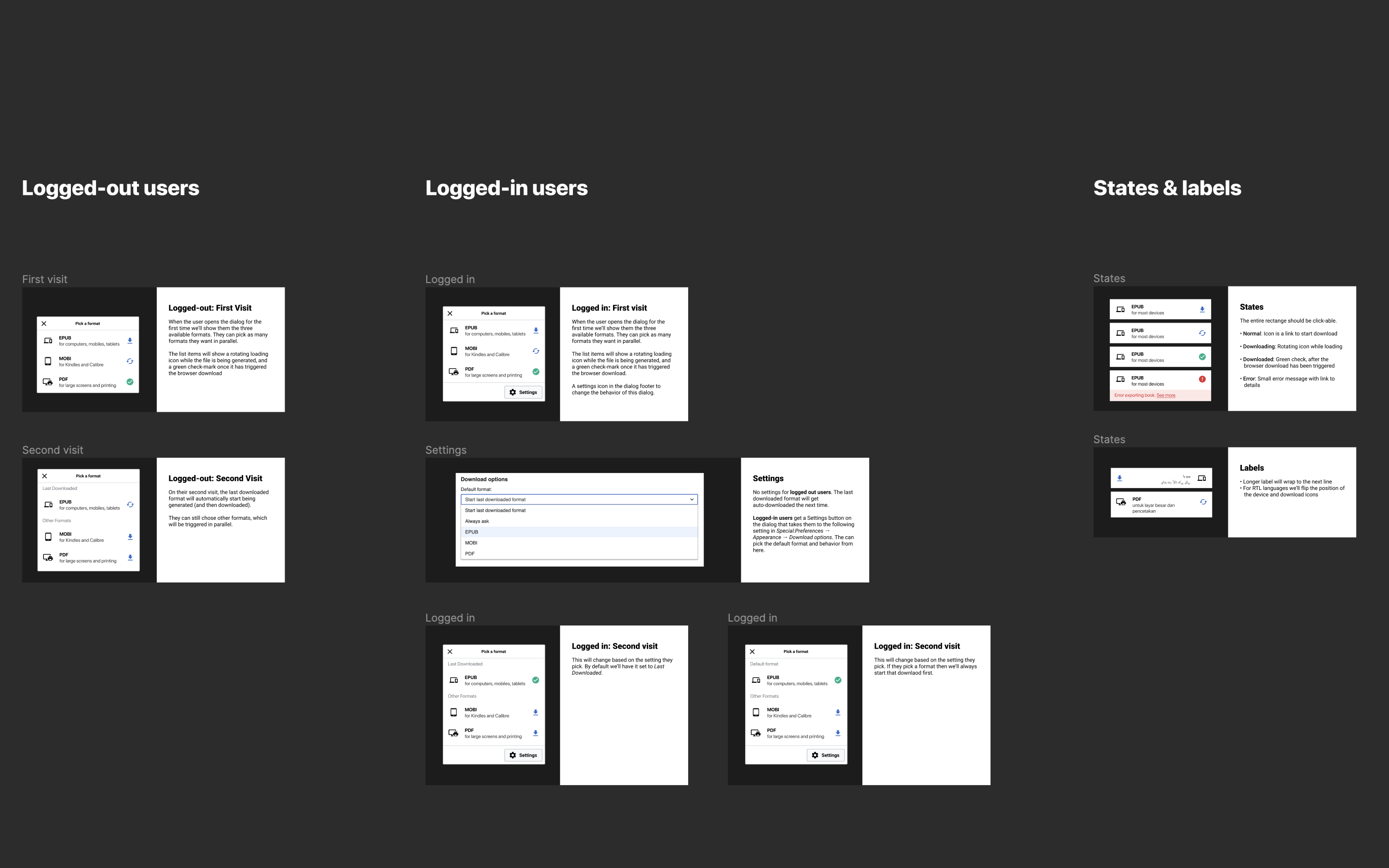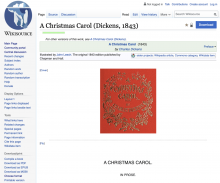As a Wikisource user, I want the team to analyze UX proposals for an improved ebook experience, so the team understands what is possible and what challenges may arise, as we begin to share UX designs with volunteers.
Background: We plan to share UX proposals with volunteers soon. For this reason, we want to identify potential ideas, risks, and challenges related to the proposals, so we can provide a realistic picture of what we may be able to implement.
Acceptance Criteria:
- Investigate if & how we can implement the general idea shared by the auto-download example
- Investigate if and how we can allow users to pick in settings their auto-download preference
- Investigate if & how we can implement the general idea shared by the picking the file format example
- Investigate the main challenges, risks, and dependencies associated with such work (for each proposal)
- Provide a general estimation/rough sense of the level of difficulty of effort required in doing such work (for each proposal)
- Define expected behavior & reach agreement on behavior with team
- Note that UX has approved of preventing users from leaving the page when a download is in progress (see comments below for details)
Visual & Interactive Examples:
| Pick format (first visit) | Auto-download (subsequent visits) | Specs |
|---|---|---|
| First visit prototype | Second visit prototype | Specs (login using your WMF Google account to see the inspect tab) |